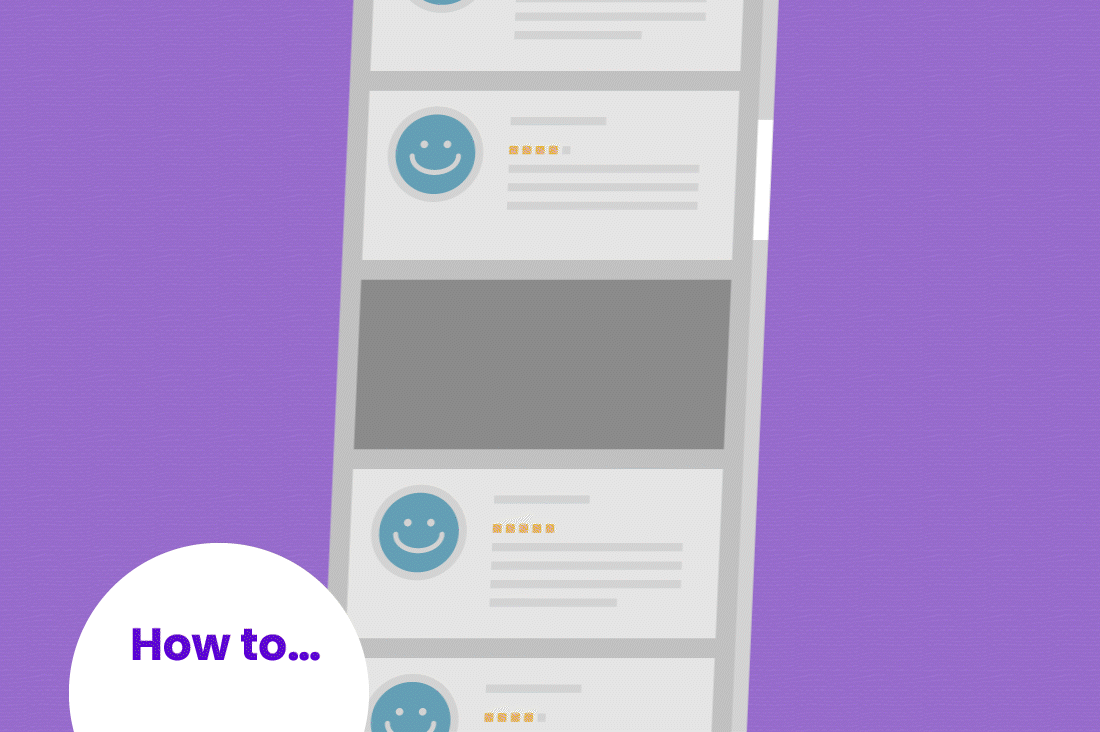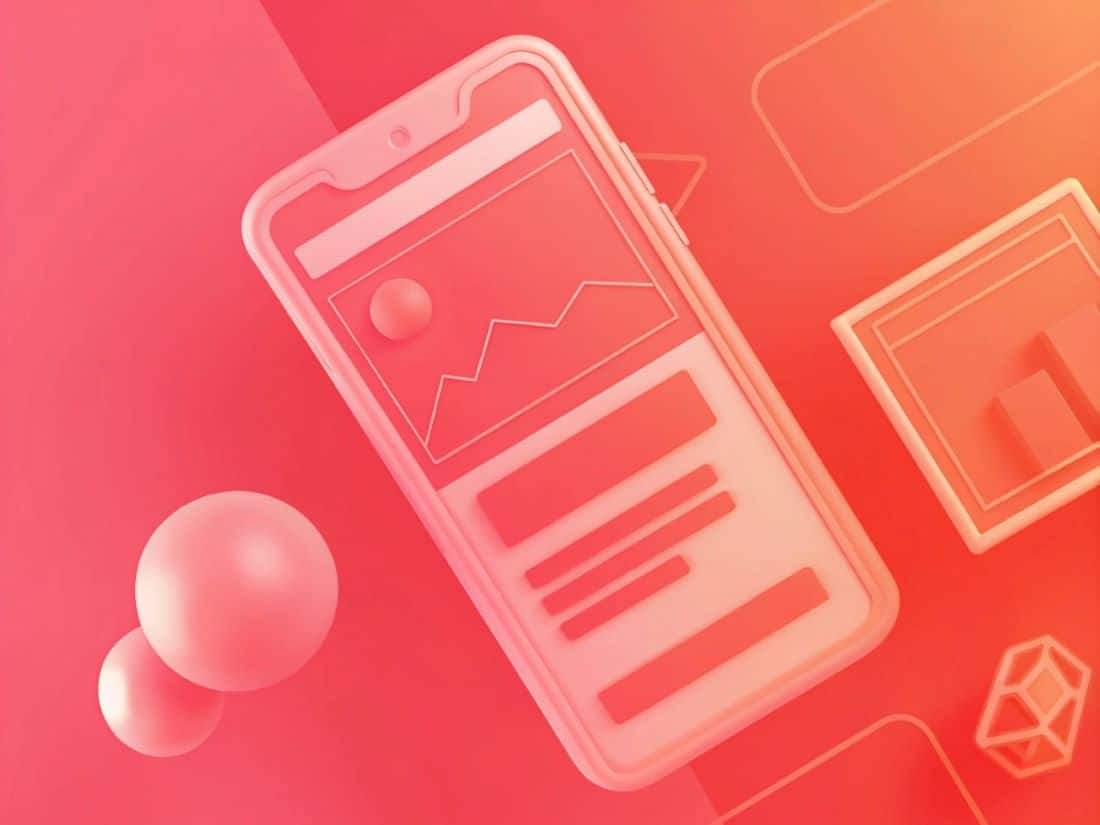Negative Google reviews are a nightmare scenario for any new company. It’s all but inevitable that one day you’ll open up your Google Business Profile and see that dreaded 1-star review rise to the surface. Unfortunately, it leaves a big impression on your audience, too.
Research shows that almost 86% of customers hesitate to do business with companies that have negative reviews. Whether your business has an online profile or not, users will find ways to leave comments that are harmful to your reputation. So what can you do about it?
Thankfully, you can take action to protect your brand. If you have been targeted by inappropriate or unfairly negative reviews, there are steps you can take to remove them from your profile. Below, we’ll take you through the options available, the Google policies you need to know, and how to give yourself the best chances in your appeal.
“86% of customers hesitate to do business with companies that have negative online reviews.”
How do I remove a Google Review?
The first step is knowing how to flag an inappropriate review with Google. If their support team finds that the comments violate their policies, they will be taken down.
To flag an inappropriate review for removal, you can go through either Google Maps, Google Search, or through your Google Business Profile. Once removed, the review will no longer be seen on any platform.
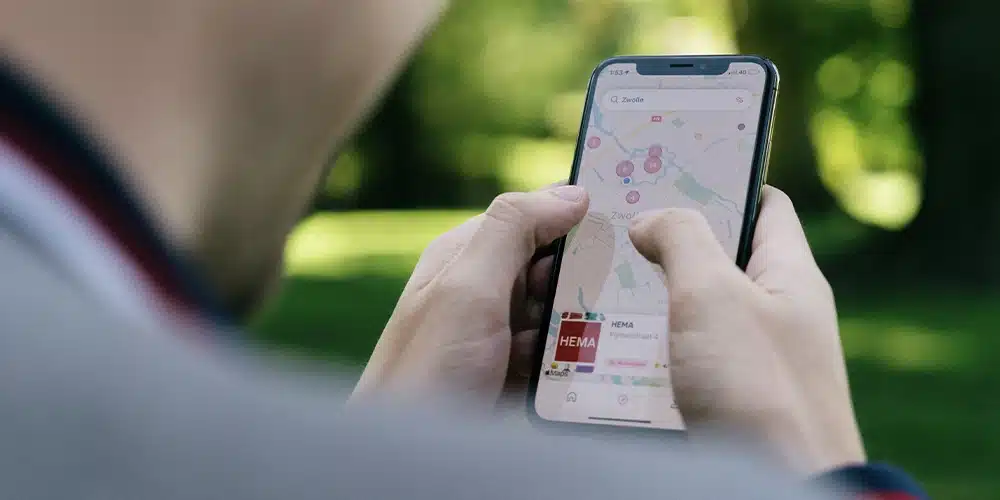
Flag a review through Google Maps
- Open Google Maps
- Select the review you'd like to report
- Click More > Flag as inappropriate
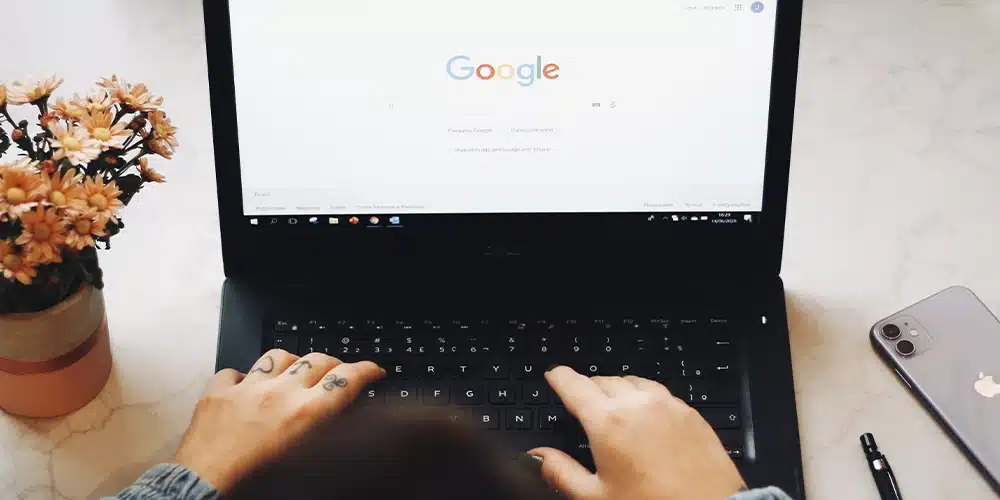
Flag a review through Google Search
- Open Google
- Click Google Reviews
- Select the review you'd like to report
- Click More > Report review, then select the type of violation

Flag a review through Google Business Profile
- Log into your Google Business Profile. You can do this by clicking on the account icon when using a Google app
- Choose the review you'd like to report:
a. For Single location businesses: click Reviews from the left-hand menu
b. For Multiple location businesses: navigate to Manage Reviews in the left-hand menu. Then, use the drop-down menu to select the right location - Select the review you'd like to flag and click More > Flag as inappropriate
When is a review considered inappropriate?
You need to be able to argue your case effectively. That means knowing how Google makes its decisions. Keep in mind that a review needs to clearly violate one of Google’s policies before it will be removed. Google lists five categories of prohibited and restricted content that apply to all formats, including reviews, photos, and videos.
Discrimination & Hate Speech
Comments that contain harassment, hate speech, offensive content, and personal information.
Spam & Deceptive Content
Content that includes fake engagement, impersonation, misleading comments that may harm other users, or any false, inaccurate, or deceptive information.
Mature Content
Obscenity, profanity, explicit content, adult-themed content, and violence and gore are strictly prohibited and will be removed immediately.
Regulated, Dangerous, & Illegal
Google Reviews must not include: topics that endanger child safety, restricted content, dangerous content, illegal content, or terrorist content.
Information Quality
Off-topic comments, advertising and solicitation, gibberish, and spammed content are not permitted on Google Reviews.
Removing negative reviews - FAQ
The amount of time it takes to remove a Google review can vary a lot. The review process can take anywhere from a few hours, to several business days. That said, if the review clearly violates Google’s policies, such as containing hate speech, personal information, or spam, you can be confident that it will be promptly removed.
It’s worth noting that Google values the opinions of its users and encourages them to share their experiences honestly and openly. As such, Google is not likely to remove a review simply because it is negative or critical.
If you are unable to remove a negative Google review, it’s best to respond to the review and show that you are engaged with your customers and care about their experiences. Address the concerns raised in the review and apologise if appropriate. Often, a negative review is a good way to show your commitment to customer service.
However, if you still feel that the review is inaccurate or inappropriate, you can always reach out to the reviewer and ask them to remove or edit its contents. Obviously, this process is not guaranteed and relies on strong customer relationships to be effective.
As long as the reviews violate Google’s policies, they will take the necessary actions to take down the post for you. However, in most cases, it is not legal to remove negative reviews solely because they are critical of your business or product. It’s always best to address negative reviews in a professional and constructive manner, using them as an opportunity to improve your business practices and show customers that you value their opinions.
The process of removing a review is free and based entirely on Google’s policies and guidelines. It is important to remember that no third party can guarantee the removal of a review and there is no set cost involved whatsoever.
Conclusion
Removing fake, fraudulent and inappropriate reviews is vital for the success of your business. Doing so protects your reputation, boosts customer confidence, and ultimately increases your bottom line. Likewise, positive reviews improve your brand image, so it’s always worth spending the time on your online customer engagement.
If you’re struggling to find the resources to do this – you’re not alone. Spark has been guiding small to medium-sized businesses towards better online branding for decades. We help ease the burden of digital marketing, giving you access to industry experts without the heavy investment.