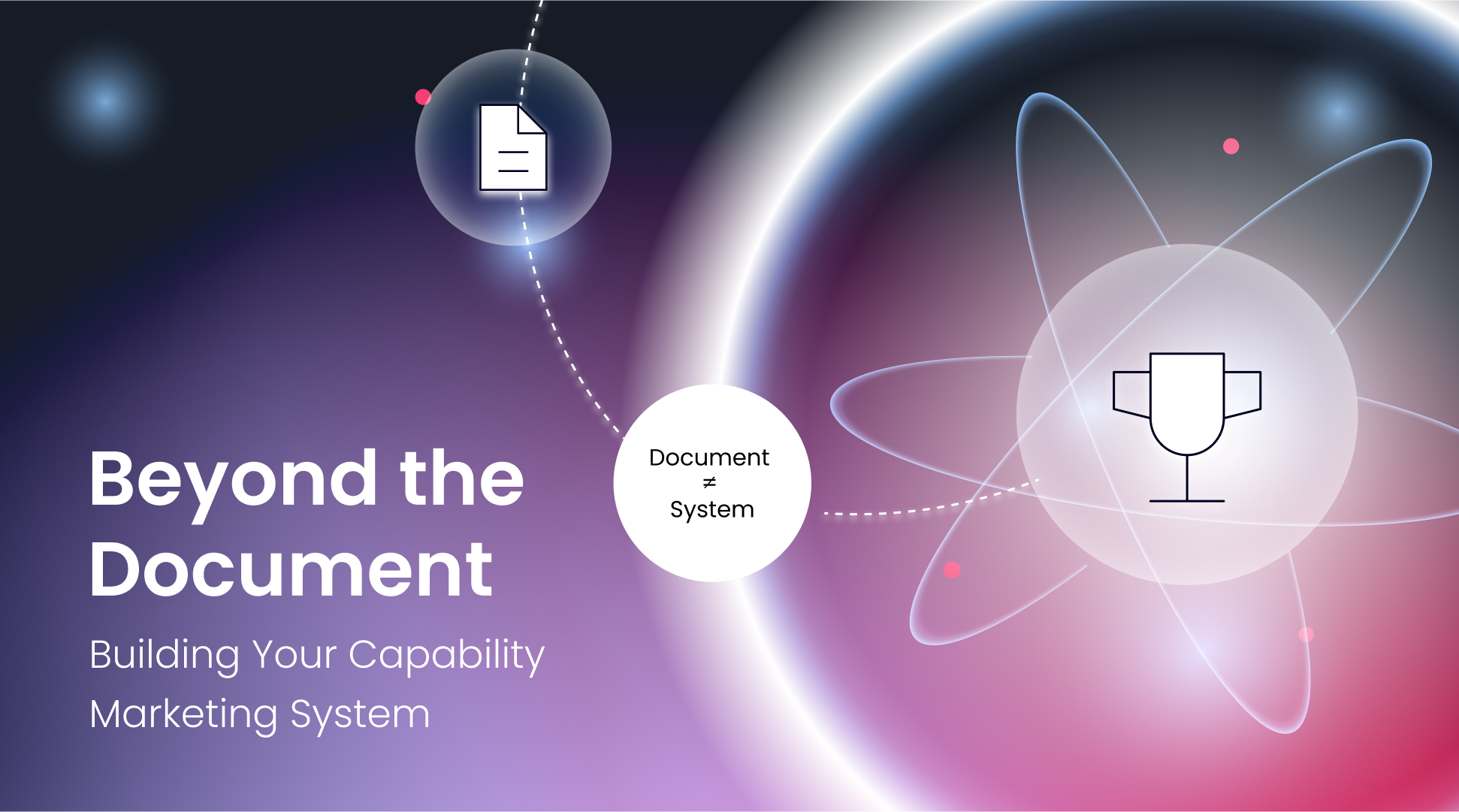Miro: The Power of Collaborative Project Management
Managing complex projects can feel like juggling a hundred things at once. Ever sat in a meeting where ideas are bouncing around like footy on game day? That’s exactly why we’ve made Miro our go-to tool at Spark.
Miro is like our digital whiteboard—but supercharged. It’s packed with everything we need to make collaboration a breeze. No matter where we are, Miro brings us together, cutting through the chaos. Honestly, I’ve come to rely on Miro for nearly every project!
As someone who’s earned their stripes as a “Miro expert,” I’ve seen firsthand how Miro helps us (and our clients) get on the same page fast, so we can crack on with what really matters. Here are some of the best ways we use Miro at Spark:
1. Mapping Out User Journeys for Seamless Customer Experiences
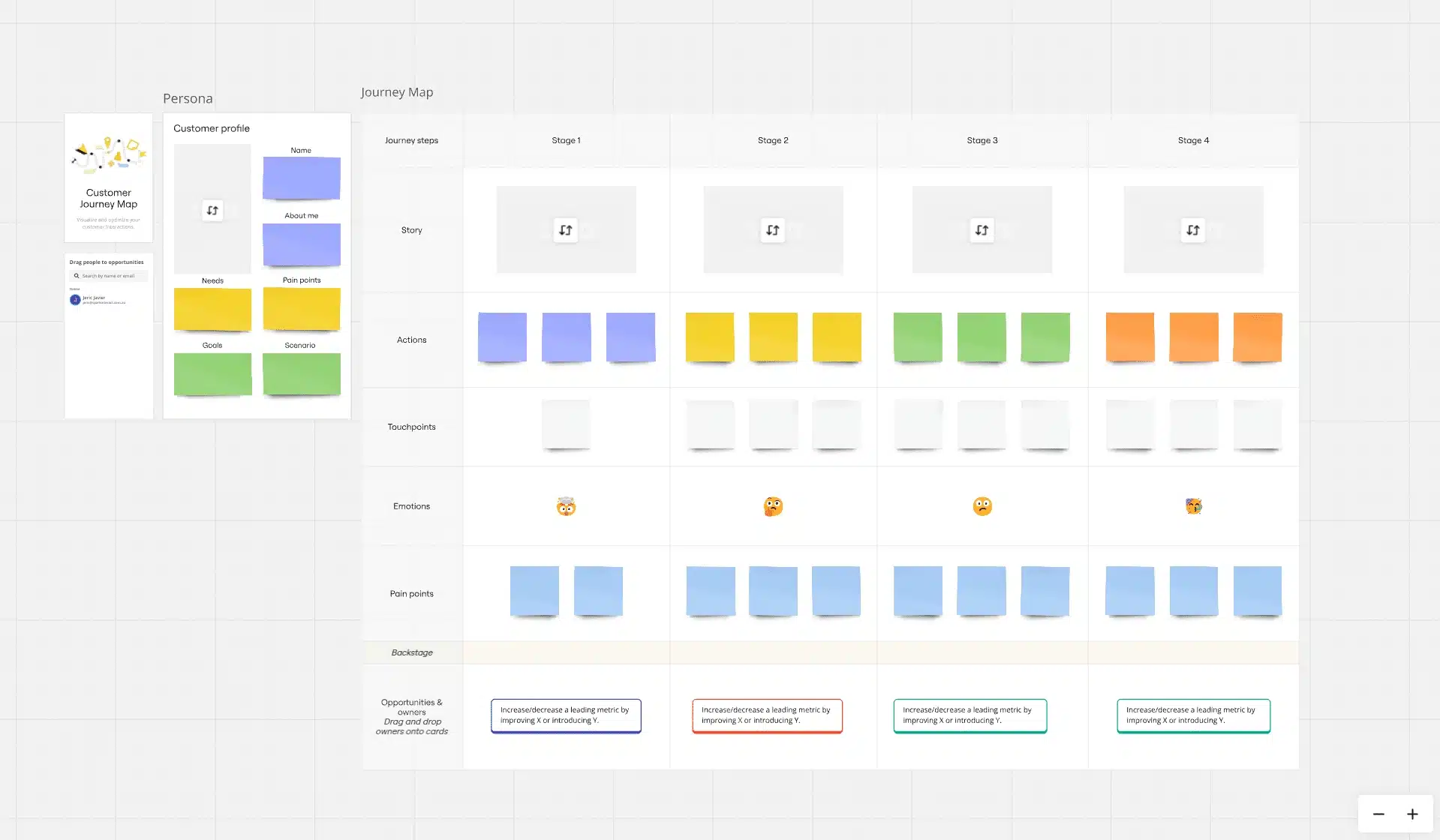
Every successful project starts with one thing: truly understanding the customer. If we’re not across how users interact with a product or service, we’re just guessing. That’s why at Spark, mapping out user journeys is a must. It’s about stepping into your customer’s shoes, figuring out exactly what they need, and making sure they don’t hit any bumps along the way.
Miro makes this whole process visual and super easy to follow. I use it to create detailed, step-by-step user journeys that give everyone a clear picture of the customer’s experience. Here’s a quick rundown of how we do it:
Entry point
Where does the user land first? Homepage? Product page? Somewhere else?
Navigating the site
How do they move around? What’s important for them to see?
Pain points
Where are they dropping off or hitting roadblocks?
Opportunities
How can we improve their path, guide them better, or make their experience smoother?
End goal
Whether it's making a purchase or signing up, what’s the final action?
Example: Improving eCommerce Checkout Experience
In a recent project for a well-known supplier of furniture to the commercial and hospitality industries, we used this approach to map out the user journey and uncover key insights.
We found that users were consistently dropping off at certain stages of the checkout process, often due to confusion. Using Miro, we visualised the user journey, identified problem areas, and redesigned the flow to make the checkout process more intuitive.
2. Mapping Workflows for Integrations and Automations
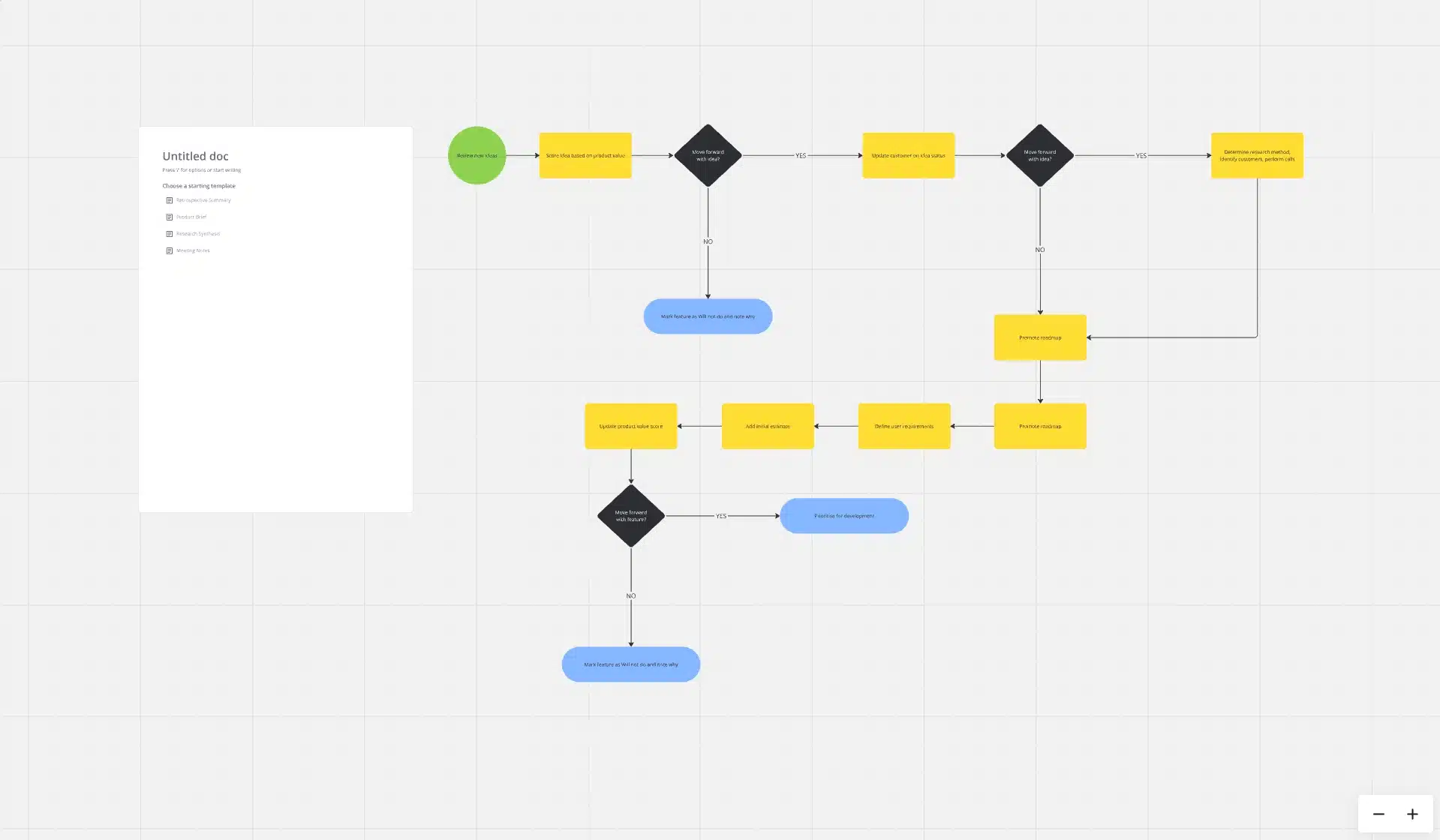
Business systems that don’t talk to each other are like a car without an engine—they’re not getting you anywhere. Whether it’s your CRM, email marketing platform, or website, getting everything working in sync is crucial. That’s where integrations and automation come into play, and let’s be honest, who doesn’t love the idea of cutting down on manual tasks?
At Spark, we’re big fans of making life easier—for both us and our clients. One of my favourite things to do in Miro is map out workflows that show how different systems can be connected and tasks automated. Visual workflows also help make sure every step is crystal clear for everyone – the client, the project manager, the technical team, and the creatives.
Here’s why these workflows are a game-changer:
Efficiency
These workflows help us spot automation opportunities and streamline processes.
Error reduction
When everything’s laid out visually, it’s a lot harder to miss a step or make a mistake.
Visibility for everyone
Whether you’re the client or part of our team, you can see exactly how the systems and processes fit together. No more guessing games!
Example: Automating Membership Payment Process
Take, for example, an industry network that empowers Australian small and medium businesses in the defence sector. This organisation approached us to automate their membership registration process by integrating their new website with Stripe for payments and Xero for bookkeeping. By using Miro, we were able to:
Pinpoint bottlenecks
We assessed their existing system and identified manual processes that were slowing things down.
Automate key tasks
We mapped out the automation workflow and executed the integration, connecting Stripe for payments and Xero for invoicing, eliminating manual invoicing tasks.
Sync everything up
With the workflow visualised, we ensured seamless integration between their membership services, payment gateway, and bookkeeping system.
The outcome? A more efficient, error-free process with full visibility. The client didn’t just get a smoother system—they got time back to focus on what really matters, without having to worry about whether everything’s connected.
3. Strategy Workshops for Clients: Turning Ideas into Action
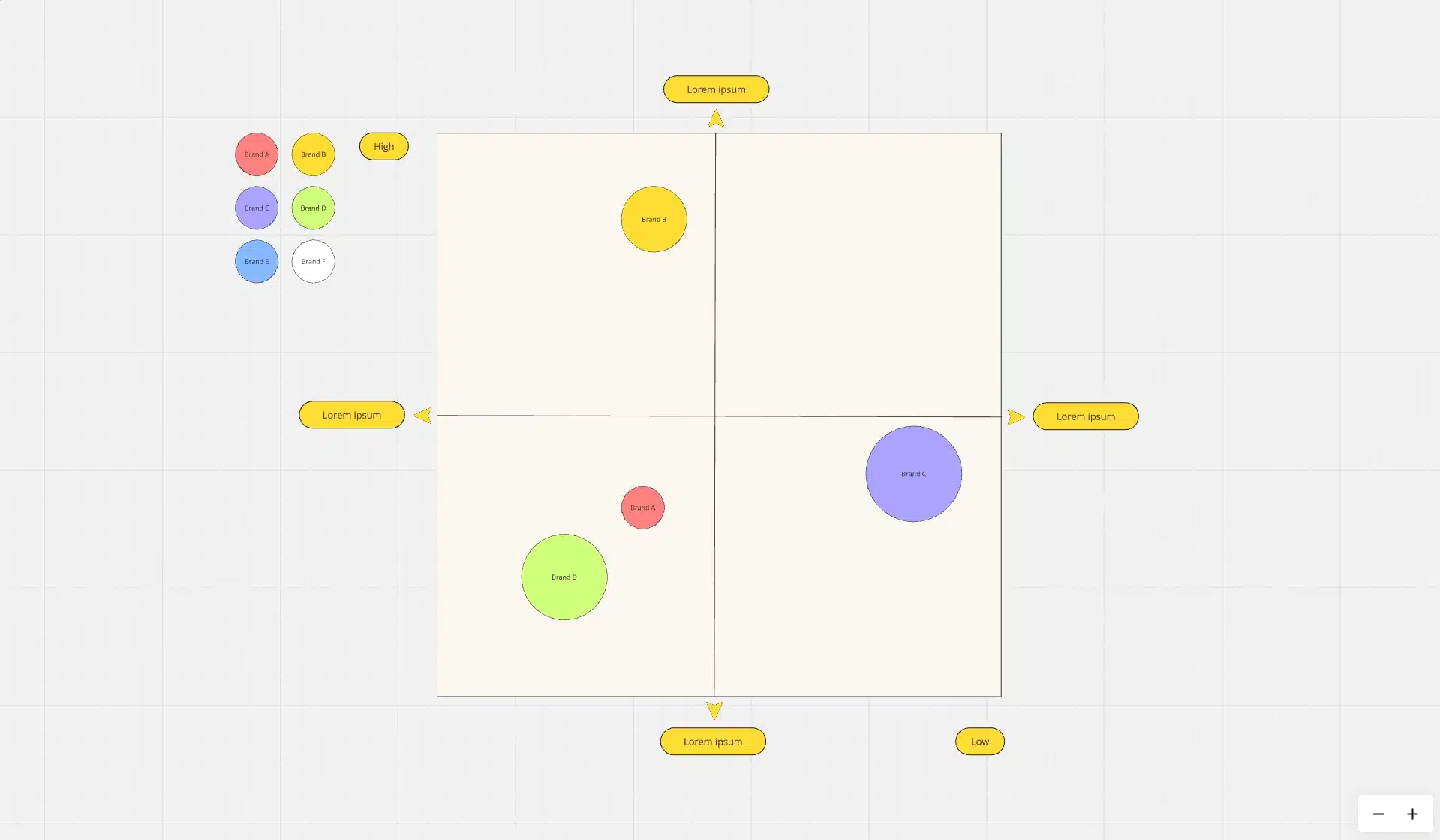
Let’s face it—brainstorming sessions can sometimes feel like herding cats. Everyone’s throwing around great ideas, but getting them to stick and turn into something actionable? That’s the real challenge. At Spark, we know the value of a solid strategy session, and Miro’s our secret weapon for turning creative chaos into clear, actionable plans.
Our Miro-powered workshops are designed to make sure no good idea falls through the cracks. A visual tool like Miro is invaluable for clients because it helps turn abstract ideas into clear, actionable visuals, making complex strategies easier to understand and execute.
I use Miro to keep things on track—facilitating everything from brainstorming sticky notes to building out step-by-step action plans, all in one place.
Here’s how we do it:
Collaborative from the get-go
Everyone has a voice in our workshops, and Miro makes it easy to collect input, no matter where the participants are.
Ideas to action
We don’t just brainstorm for the sake of it. Every session ends with clear, actionable steps—whether it’s a marketing campaign plan or the beginnings of a rebrand.
Visual and organised
Miro’s tools help us organise those big ideas into something tangible, giving us—and the client—a clear path forward.
Example: Positioning a FMCG Brand in Australia
A Southeast Asian-based FMCG brand approached Spark wanting to enter a mature, competitive market. They needed a dynamic website to feature their existing brands and went into a strategy workshop with us to identify how to position their brands for relevance in the Australian market. We used Miro to present a 4-pronged approach that covers:
Market overview and consumer behaviour analysis
This allows us to make informed decisions on the product’s viability and marketing strategies.
Brand positioning
This involves defining the value proposition and buying criteria that would help them cut through the existing Australian competition.
Brand development and communication strategy
By honing in on the visuals and messaging, we ensure the brand resonates effectively with the target audience.
Marketing & promotions
We presented an integrated approach that encompasses web marketing, search marketing, trade shows, packaging, and more.
By the end of the workshop, the client had a clear picture for the journey ahead and actionable steps to propel the plan forward.
4. Brainstorming and Idea Generation: Sparking Creativity
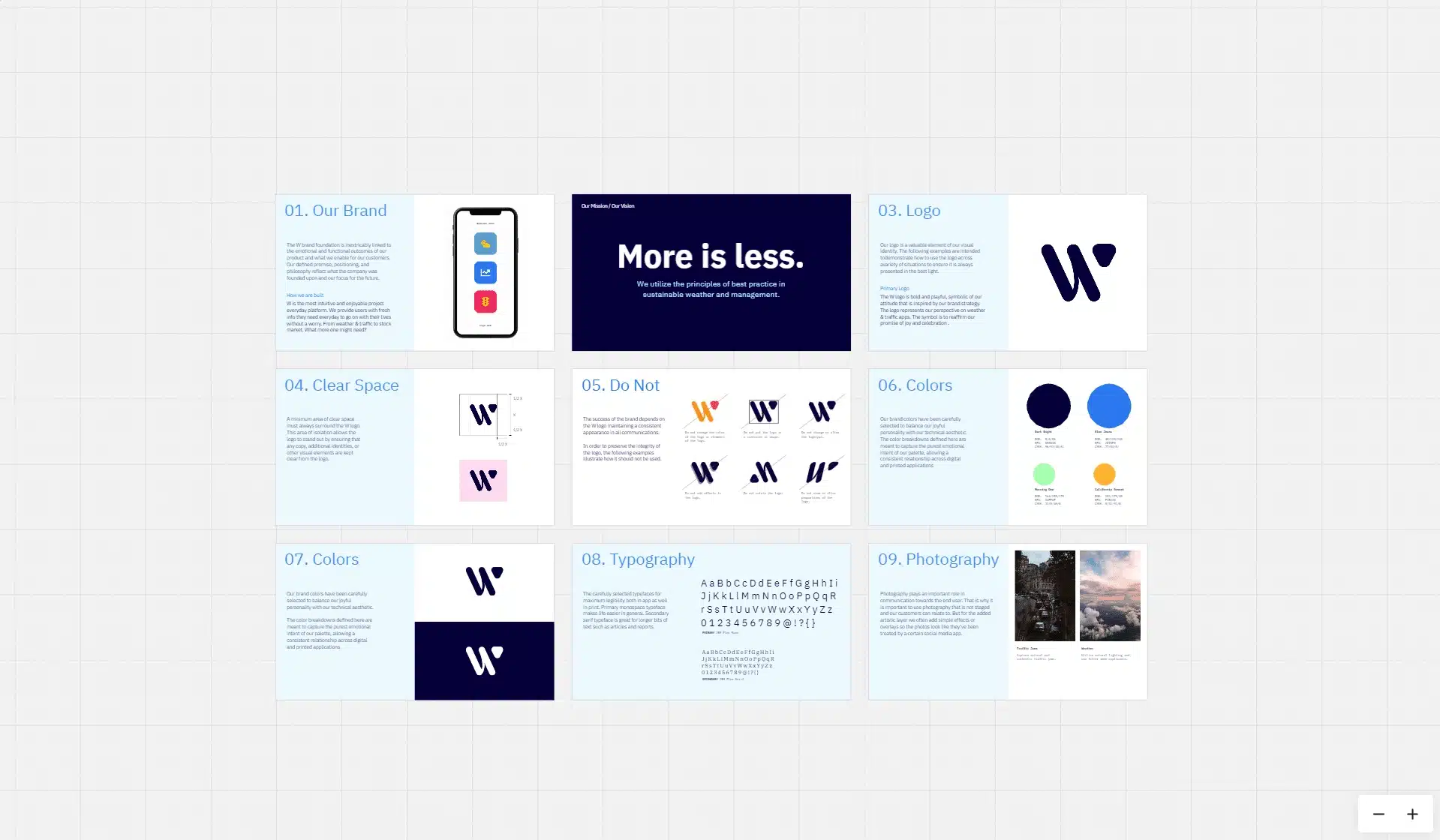
When it comes to generating fresh, bold ideas, nothing beats a good brainstorming session. But instead of gathering everyone around a whiteboard, we take it up a notch—using Miro to turn those sessions into something interactive, engaging, and just plain fun. Miro’s collaborative tools—like sticky notes, mind maps, and more—help spark creativity and ensure that every voice is heard, whether we’re all in the same room or scattered across the globe.
In our team, we’ve found that the more interactive the space, the more creative the ideas. Miro provides that space. It fosters a sense of collaboration where clients and teams can freely bounce ideas around, analyse concepts, and define our direction.
Example: Building a Brand Identity
We recently used Miro to develop a new brand identity for an Australia-based specialist contractor in ground engineering. Here’s a peek into how we made the magic happen:
Screenshot storm
We kicked off by sticking screenshots of their current branding—logos, website sections, social media visuals—onto the board. This gave us a full view of their existing identity and opened up discussions on what was working and what wasn’t.
Industry comparison
Next, we brought in great examples of similar companies for inspiration, breaking down how their messaging and design worked in harmony. This analysis helped guide our direction for the new brand strategy.
Competitor breakdown
We added competitor website screenshots to the board, analysing their visual identity and messaging to identify gaps and opportunities for differentiation.
Brainstorming in action
We let the ideas flow with sticky notes, adding everyone’s thoughts on brand values, adjectives, and assets. We used a Venn diagram to pinpoint where these elements overlapped and where they differed, giving us a clearer vision for the new brand identity.
Communication strategy kickoff
After sorting through what worked and what needed improvement, we dove into the communication strategy, laying out how the brand should speak to its audience based on the insights we gathered.
We summarised the brand’s current state and key areas for improvement, followed by a visual direction to guide the communication strategy.
5. Collaborative Prototyping and Feedback Loops
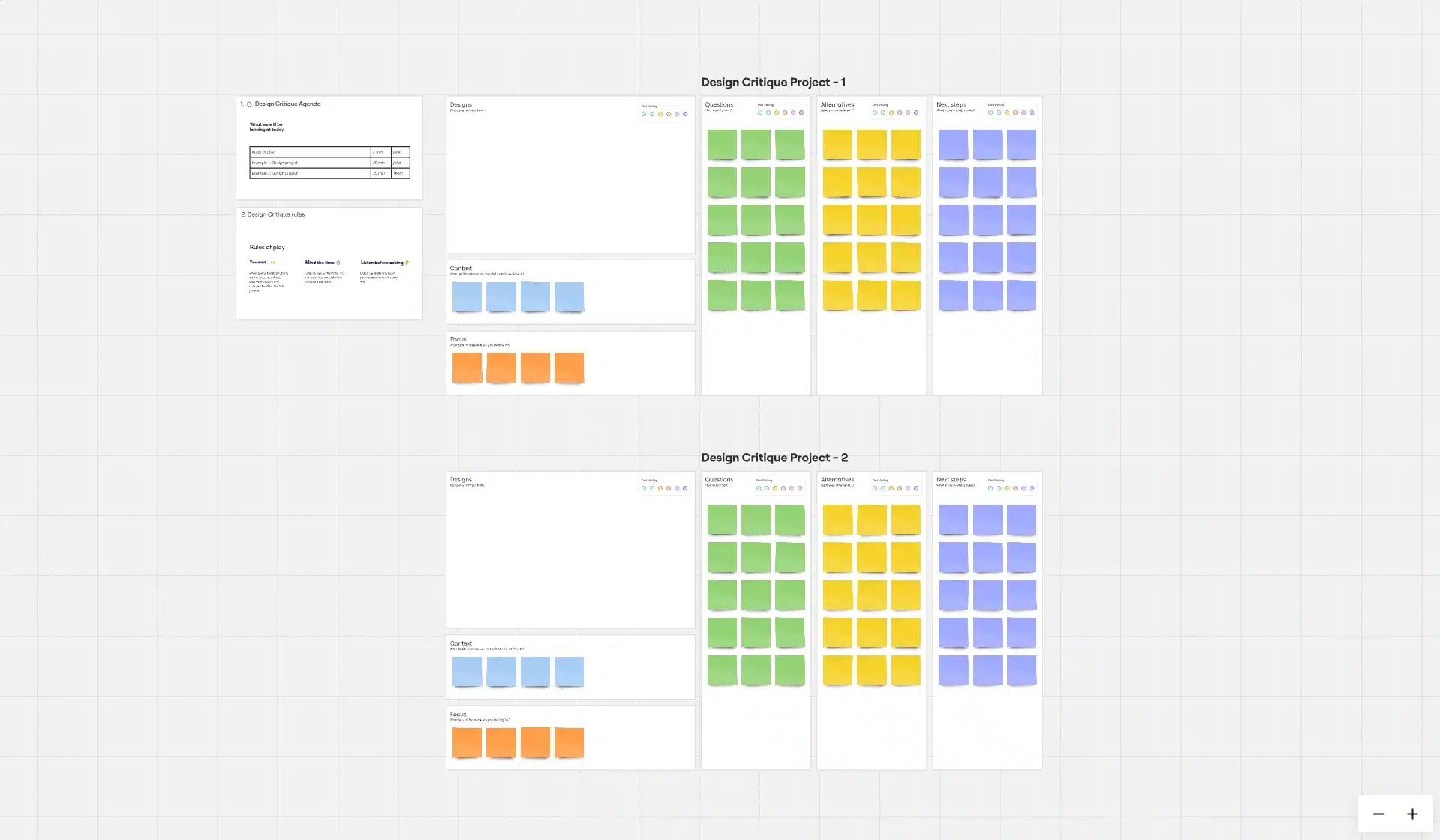
When it comes to creating websites or marketing materials, getting feedback early and often can make all the difference. Instead of waiting for endless rounds of revisions, we use Miro to turn prototyping into a real-time, interactive experience that keeps our development, content, and design teams aligned and moving efficiently.
Imagine sitting in a room (or on a video call) where the internal teams can see and interact with a website wireframe or marketing material prototype as it’s being developed. That’s what we do at Spark, using Miro to collaborate across teams in real time. This approach not only makes the process more engaging but also ensures that feedback is instant and actionable.
Here’s how it works:
Real-time collaboration
As we build prototypes—whether it’s a website layout or a marketing flyer—our internal teams can watch the progress unfold live. Team members can add comments, suggest changes, and see how their feedback is incorporated on the spot.
Visual annotations
Miro’s tools let our teams annotate directly on the prototype. This means they can point out exactly where changes are needed, making it crystal clear what needs to be adjusted.
Streamlined feedback
Instead of juggling multiple versions and back-and-forth emails, all feedback is collected in one place, making it easier to implement and track.
Example: Website Design Prototype
We worked with an innovative pest control startup to develop a fully customised eCommerce website and subscription platform. In designing the user experience, we used Miro as a hub for collaboration between design, copywriting and development teams. Here’s how:
Design iterations
Our web designers worked in Figma, but screenshots of the latest versions were always shown in Miro. This is because it’s so easy to use, meaning that anyone, client or colleague, could jump in and see the latest versions.
Content gaps
As layouts get tweaked and redesigned, gaps inevitably emerge. Our content teams were able to see screenshots and comments whenever there was a change, which gave them the context needed to draft new content without waiting for a brief.
From layout to live site
Miro was the middle ground for our design and development teams. Whenever a new element needed to be pushed live, both sides could troubleshoot at the same time, commenting in Miro while working within their own software.
Bug tracking
During the QA process, testers uploaded screenshots, videos, and comments directly to a bug tracking miroboard. This made it simple to track and resolve bugs while saving the testers a lot of admin time.
Capturing every improvement
All teams had access to Miro, so nothing was ever missed. If someone found an issue, they added it to the miroboard. All throughout prototyping, we captured improvements in design, content, and UI/UX, speeding us toward the 1.0 launch.
In a project of this scope and complexity, an all-inclusive tool like Miro is a must to make sure the right information is visible to the right teams, at all times.
Why Miro is Essential to Our Client Success
Miro is more than just a digital whiteboard for us—it’s a powerhouse that transforms how we tackle projects and collaborate with clients. From mapping out user journeys to running strategy workshops and prototyping designs, Miro keeps everything clear, interactive, and on point.
With Miro, we turn complex ideas into simple visuals, making sure everyone’s on the same page and moving forward together. Not a day goes by that we don’t hop onto Miro!