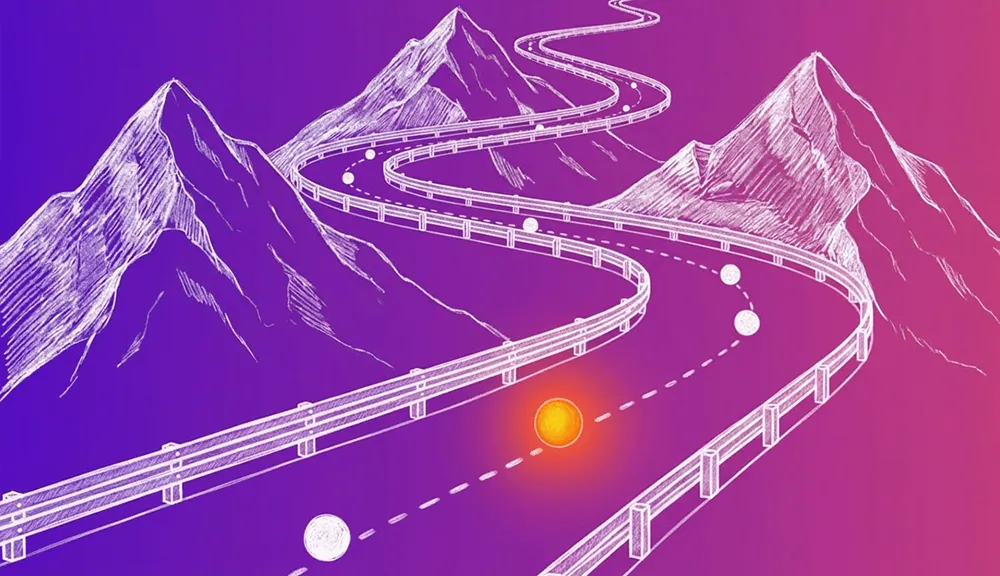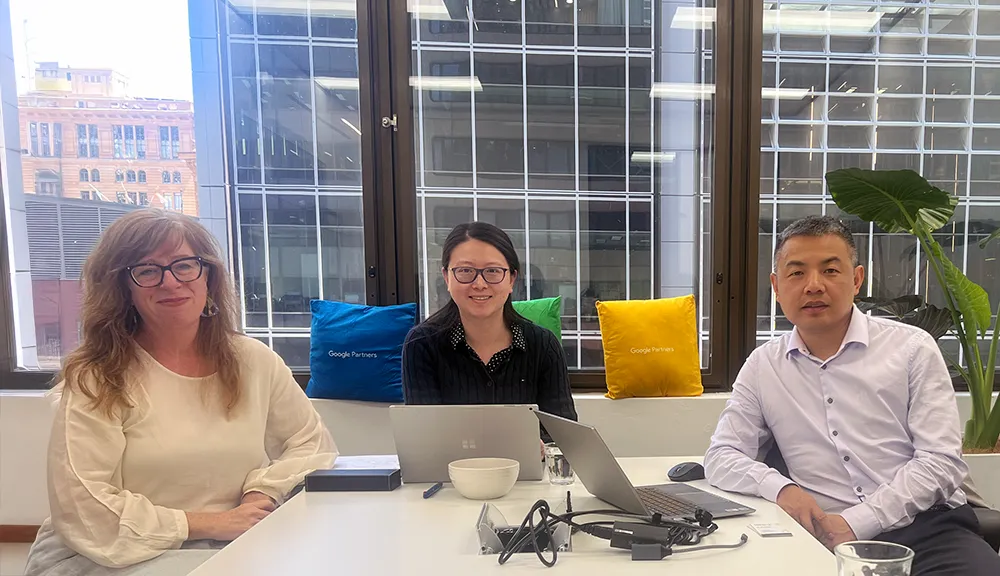Learn the eight features that make ecommerce product pages more effective for Australian shoppers.
This includes mobile-optimised images, trusted local payment methods like Afterpay and Zip Pay, ACCC-compliant product information, clear return and shipping details, conversion-focused descriptions, customer reviews, smart product recommendations, and fast loading speeds tailored to Australian networks.
Product pages are often the difference between a sale and an abandoned cart. When they load slowly, feel clunky on mobile, or miss the mark on local expectations, shoppers move on.
In 2024, Australians spent over $69 billion online, with smartphones driving up to 65% of those purchases. Digital wallets and buy-now-pay-later services now account for more than half of all ecommerce payments.
In short: what your product page offers—and how quickly it delivers—matters.
You’ll find eight practical ways here to make your product pages work harder. The goal is simple: turn more clicks into customers and reduce the number of carts left behind.
Why Does Product Page Design Matter for Australian E-commerce Success?
Most e-commerce teams focus on traffic, but getting people to the site is only half the equation. What happens on the product page determines whether they buy.
This is where customers check the fine print, zoom into product photos, compare payment options, and decide whether they trust the brand. If the page is confusing, incomplete, or slow to load, they’re likely to abandon it.
Design, content, and functionality all work together here. When done well, they create a smooth path to purchase. The next eight features show what that looks like in practice—principles that our sydney web design team applies when building high-converting ecommerce experiences for Australian businesses.
#1. Mobile-Optimised Product Images for Australian Shoppers

Most customers rely on images to make a decision—especially on mobile. Clear, detailed visuals give shoppers more confidence to buy and can help reduce returns.
Show products from multiple angles. Include close-ups, in-use or lifestyle images, and allow zooming where possible. Aim for at least 5–10 images per product if relevant.
To keep things looking sharp without slowing down your site, follow these practical image guidelines:
- Use high-resolution images (at least 1200×1200 pixels)
- Compress file sizes to under 100KB where possible
- Convert to WebP format for faster loading
- Add descriptive alt text for accessibility and SEO
- Load images through a CDN optimised for Australian traffic
Performance can vary depending on location, so test how your product pages load on both mobile and desktop across different networks. What looks fine on fast Wi-Fi may not perform well on mobile data.
#2. Australian Payment Method Integration

Offering the right payment options is one of the simplest ways to reduce cart abandonment. Shoppers are more likely to complete a purchase when they see the methods they trust.
Some of the most commonly used options in Australia include:
- PayPal
- Afterpay and Zip Pay (Buy Now, Pay Later)
- Apple Pay and Google Pay for mobile checkouts
- Standard debit and credit cards
Make sure these are integrated into your checkout system and visible early in the purchase flow. Use platform plugins (like Shopify or WooCommerce) to enable these quickly and display payment logos clearly at checkout.
Security is just as important as convenience. Add an SSL certificate and show recognised trust badges near the payment button to reassure customers. Highlighting secure checkout details can make a measurable difference—especially for first-time buyers.
If you’re managing multiple payment options, services like Stripe or Braintree can help streamline the process while keeping everything compliant with Australian standards.
#3. ACCC-Compliant Product Information
Online stores in Australia are required to follow the Australian Consumer Law (ACL), which is enforced by the ACCC—the Australian Competition and Consumer Commission. These laws exist to protect shoppers by ensuring that businesses are transparent about pricing, returns, and product details.
To meet these requirements (and build trust with potential buyers), make sure your product pages include:
- Total price, including GST
- Shipping costs and delivery timeframes
- Stock availability
- Warranty or guarantee details (where relevant)
- Contact details for customer support
- Links to your privacy policy and terms of sale
If your product has potential risks (e.g. allergens or safety warnings), these should also be listed.
Your return and refund policy should be clearly written and easy to find. Outline the return period, whether return shipping is covered, and how customers can request a refund. Adding a dedicated “Returns & Refunds” tab on every product page helps avoid confusion and reduces support queries.
Compliance isn’t just about avoiding penalties, it also makes your business look more credible and reliable to first-time buyers.
#4. Conversion-Focused Product Descriptions
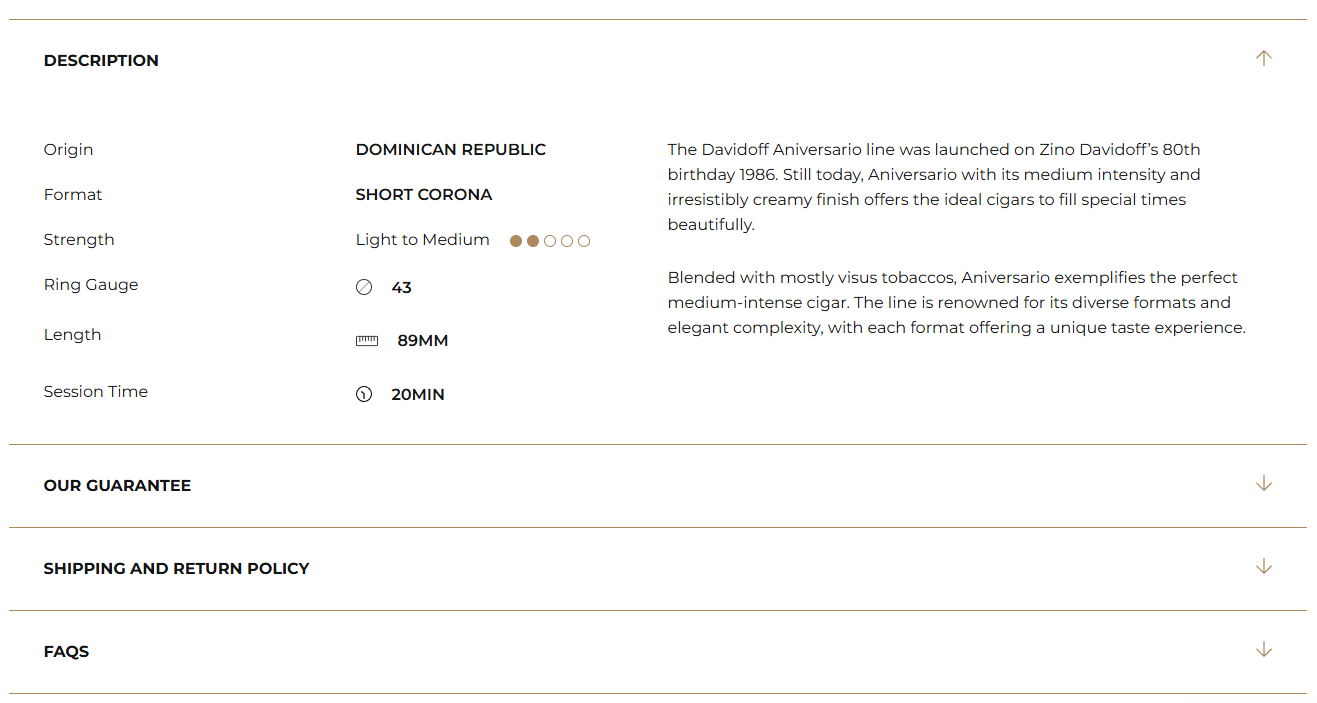
Good product descriptions do more than list features—they help the customer picture the product in use and understand why it’s worth buying.
Start with the benefits. Think about what problem the product solves, how it fits into the customer’s lifestyle, or what makes it a better choice than alternatives. Avoid generic phrases or filler. The goal is to make the description useful, not just descriptive.
After the benefit-led copy, include a short, skimmable list of technical details. This might include:
- Size or dimensions
- Materials or ingredients
- Care instructions or usage notes
- Compatibility or included accessories
For SEO, use relevant keywords naturally. No stuffing. Tools like Yoast or Rank Math can help keep things balanced, but writing clearly for humans should always come first.
#5. Customer Reviews and Social Proof
Reviews play a key role in building trust—especially for new visitors who haven’t bought from you before. Star ratings, written feedback, and customer photos can all help reassure shoppers that the product delivers as promised.
To make reviews more effective:
- Display them clearly on the product page
- Use a verified badge where possible
- Include customer-submitted photos or videos
- Highlight average ratings near the product title or price
Encourage reviews after purchase by setting up automated email requests. Tools like Yotpo, Judge.me, or Trustpilot can help manage and display them.
Negative reviews don’t need to be a liability. Respond professionally, offer to resolve the issue, and keep the tone helpful. A calm, transparent reply can build more trust than ignoring the feedback altogether.
#6. Product Recommendations and Cross-Selling
Relevant product suggestions can help increase order value and keep customers engaged for longer. Whether powered by automation or manually curated, recommendations should feel natural; not pushy or random.
Here are a few ways to implement them effectively:
- Show “Frequently Bought Together” or “You Might Also Like” sections
- Place suggestions below the “Add to Cart” button
- Use platforms like Nosto, Rebuy, or Dynamic Yield to automate based on browsing behaviour
- For smaller stores, hand-pick seasonal or complementary items that make sense for your audience
If you’re recommending items manually, keep it simple and useful. Think: sunscreen with swimwear, spare batteries with electronics, or desk lamps with office chairs.
Done right, recommendations can make the buying process easier, not just more profitable.
#7. Fast Loading Speed for Australian Networks
Page speed directly affects conversion. If your site takes too long to load, most shoppers won’t stick around, especially on mobile. Google recommends keeping load times under 2 seconds, but the faster, the better.
To keep performance high across Australian networks, focus on these key areas:
- Use a Content Delivery Network (CDN) to reduce latency across regions
- Compress images and convert them to WebP format
- Minimise unnecessary scripts and remove unused plugins
- Run regular tests using tools like Google PageSpeed Insights or GTmetrix
- Prioritise mobile loading by reducing file sizes and lazy-loading non-critical content
Mobile networks vary across the country, and many users are still on limited data plans. Testing your product pages on real 4G connections, rather than just desktop, can help reveal slowdowns that desktop tests miss.
Improving speed isn’t just about user experience. It also supports better SEO and lowers bounce rates across your site.
#8. Local Shipping and Delivery Information

Shipping details can make or break the buying decision. If costs or timeframes are unclear, customers are more likely to abandon their cart before checking out.
Here’s what to include directly on the product page:
- Clear shipping costs (or a calculator for location-based pricing)
- Estimated delivery timeframes
- Express or tracked delivery options where available
- Information about local partners like Australia Post or StarTrack
If you ship internationally, make sure to:
- List average delivery windows by country
- State whether duties or taxes are included
- Clarify any regions you don’t ship to
For clarity, consider adding a dedicated “Shipping Info” tab or collapsible section near the product description or checkout button. Keeping this information visible helps build trust and reduces last-minute surprises.
Prioritising Your Updates
Not sure where to start? Here’s a quick summary of the eight features we’ve just covered, ranked by priority to help you plan what to tackle first.
- Mobile design: Make sure images, buttons and layouts work smoothly on all screen sizes.
- Payment options: Add trusted local methods like PayPal, Afterpay and Zip Pay.
- ACCC compliance: Check your pricing, product info and refund policies meet legal standards.
- Page speed: Optimise load times using a CDN, image compression and mobile testing.
- Product descriptions: Focus on benefits, followed by key specs in bullet points.
- Shipping info: Be clear about delivery costs, timeframes, and international details.
- Customer reviews: Display feedback on product pages and respond where relevant.
- Product recommendations: Suggest related items to lift average order value.
Start with the high-impact changes, then work your way through the rest. Even small improvements on key pages can lead to noticeable results.
Measuring Success
Improving a product page is one thing—knowing if it’s working is another.
Once changes go live, set clear goals and track what actually improves. Focus on metrics that show buyer behaviour, like conversion rate, bounce rate, and average order value. If one product outperforms the rest, look at what’s different.
Don’t stop at pageviews. Use tools like heatmaps or scroll tracking to see where users drop off, what they click, and how far they get. Test small changes—like swapping a button, headline, or image layout—and compare results.
If you’re not reviewing performance regularly, you’re guessing. Build a habit of checking in monthly and adjust based on what the data shows. That’s how product pages get better over time—and stay competitive.
Where to Go from Here
Improving your product pages doesn’t always mean a full redesign. Small, focused changes like updating your images, clarifying shipping info, or adjusting how you display payment options can lead to noticeable results.
If your current setup isn’t converting as well as it should, now’s the time to take a closer look. And if you need help making those changes happen, that’s exactly what we do at Spark.