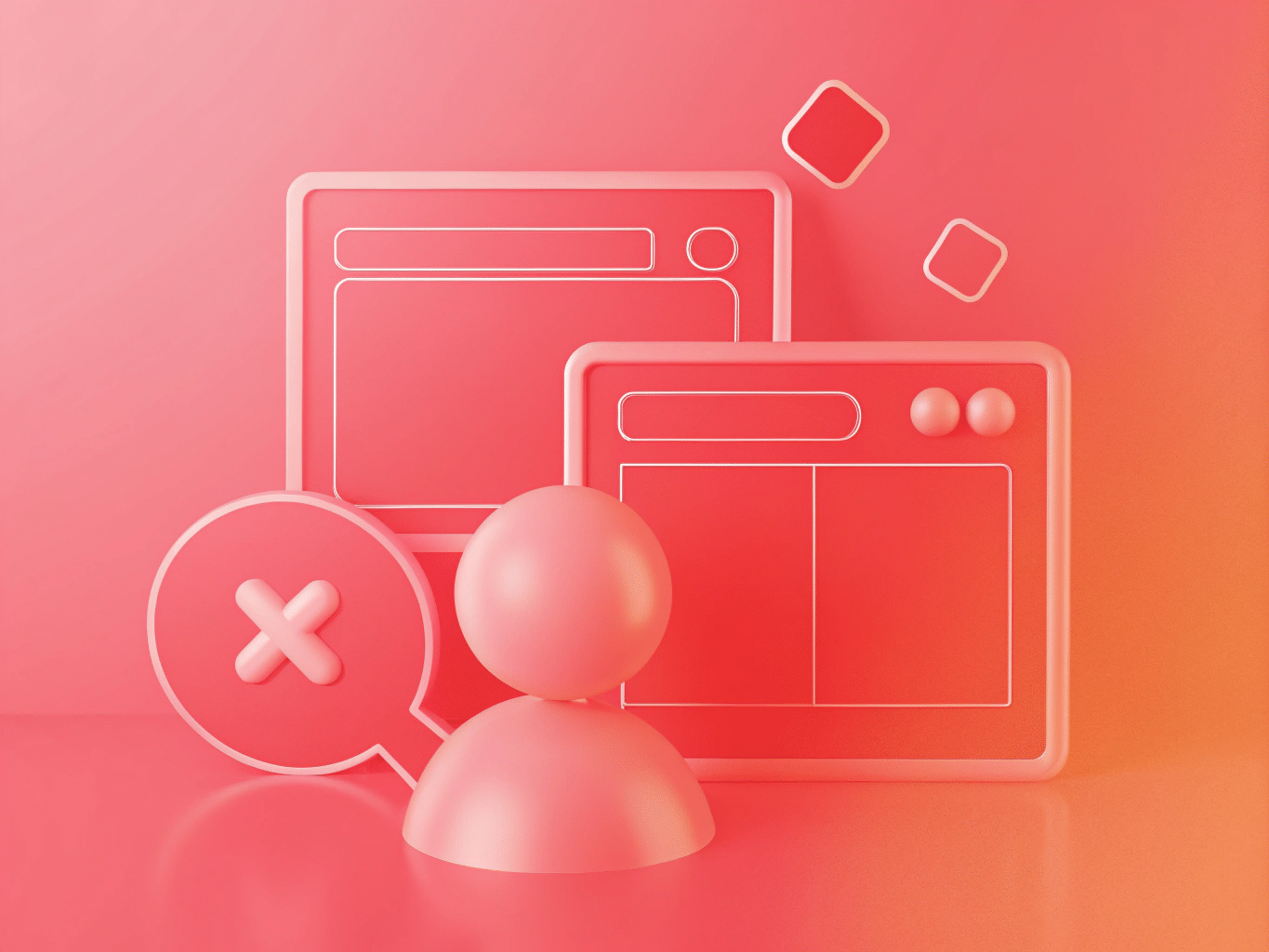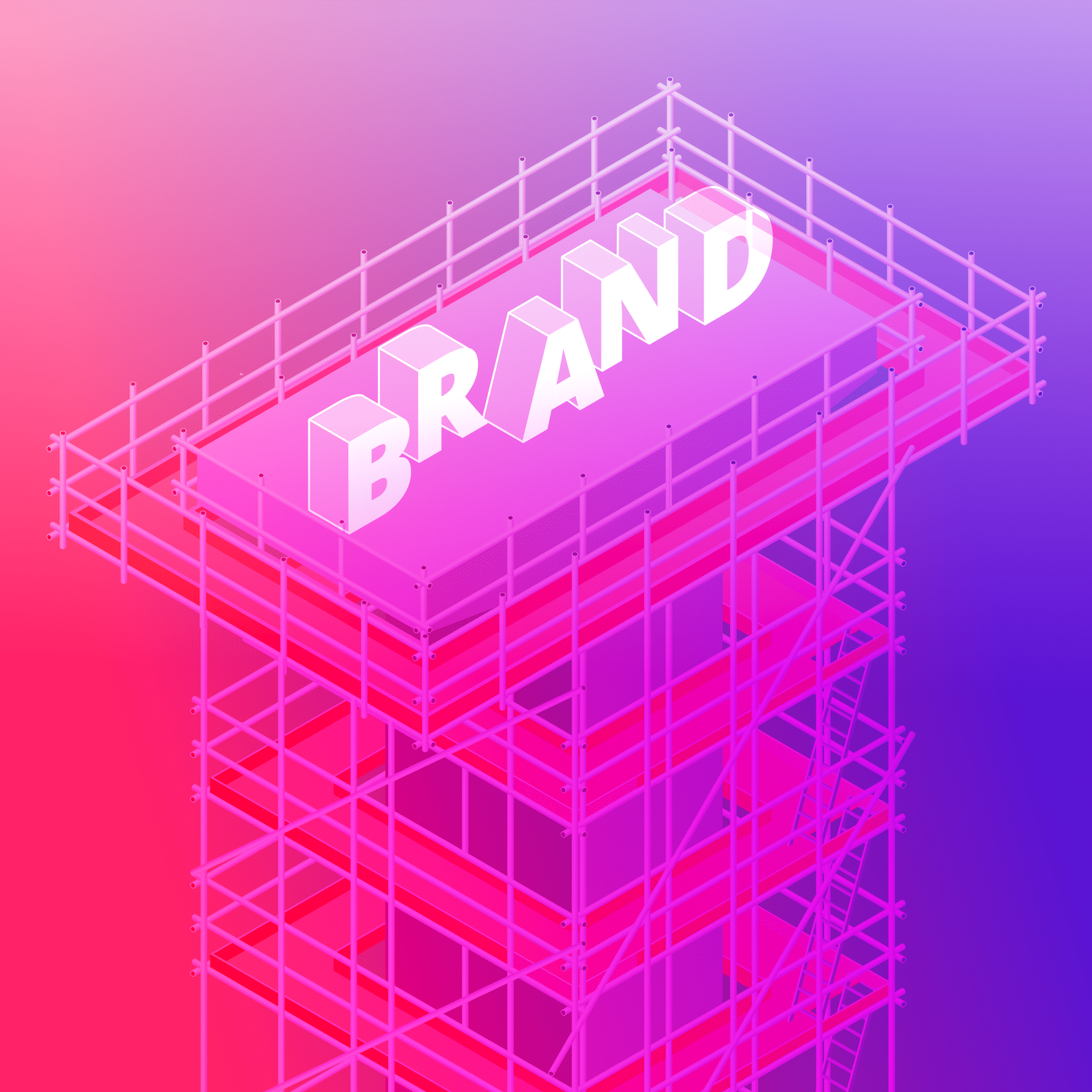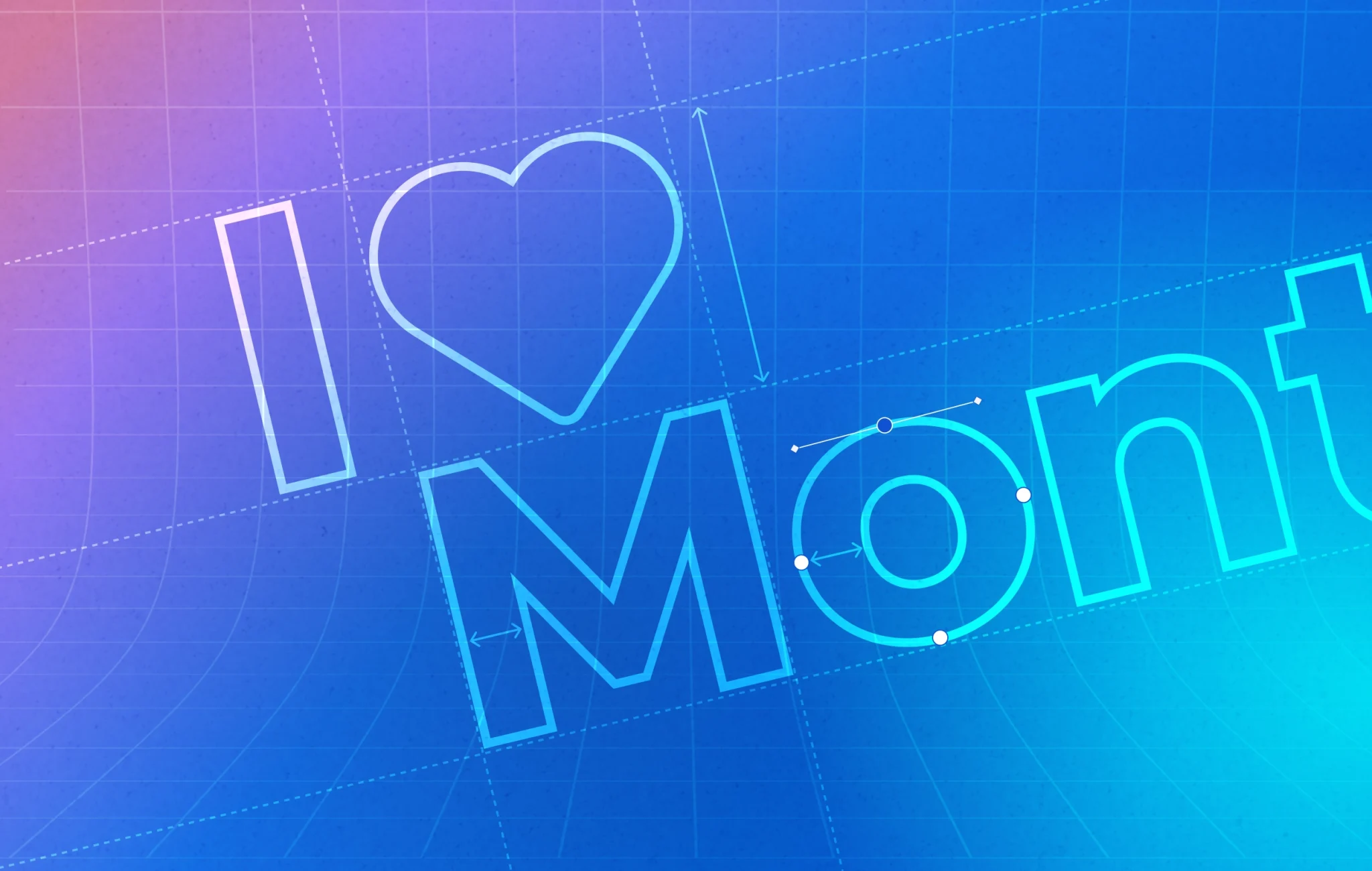How Often Should I Redesign My Website?
Web design trends, user behaviour, and technology don’t stay still for long. While there’s no fixed rule, most businesses benefit from a full website redesign every 3 to 5 years to stay competitive and meet evolving expectations.
However, if you’re noticing performance drops or user frustrations sooner, don’t wait. Regular updates or a “refresh” can bridge the gap between major redesigns.
The next section outlines 10 clear signs it might be time to act, particularly for businesses operating in fast-paced markets like Sydney.
1. Is Your Website More Than 3-5 Years Old?
If your website hasn’t been updated in over 3–5 years, it’s likely screaming for a refresh. Australian digital trends show that tech and design standards evolve rapidly. User expectations have shifted significantly since 2020, with stronger emphasis on mobile usability, page speed, and clean design layouts.
An outdated website design not only looks stale but also fails to meet modern functionality needs.
What makes a website look outdated?
- Not responsive on all devices
- Hard-to-read text
- Old-style graphics or effects
- Flash elements or autoplay music
- Cluttered menus
- Generic stock photos
- Footer with outdated year
For Sydney businesses, staying current is vital to stand out in a competitive market. Don’t let an ageing site drag down your brand’s credibility. A website refresh in Australia today means adopting sleek, user-focused designs that resonate with local audiences.

2. Are You Facing Mobile Responsiveness Issues?
Most users now browse websites on their phones, and they expect a smooth, frustration-free experience. Google uses mobile-first indexing, which means your mobile layout affects how your site ranks in search results. If your website isn’t mobile-friendly, you’re likely losing visibility and customers.
In Australia, mobile access is the dominant form of internet use, especially in busy cities like Sydney. Local users expect fast, responsive websites that work well across all devices.
Ask yourself:
- Does my site require pinching or zooming to read content?
- Do buttons and links feel too small to tap?
- Is the layout clean and readable on smaller screens?
- Have I tested my site using Google’s Mobile-Friendly Test tool?
If the answer to any of these is no, it’s time to revisit your site’s mobile design. Responsive layouts, tested across multiple devices, are now standard, not a bonus.

3. Is Poor Page Speed Hurting Your Performance?
If your site makes people wait, they’ll leave. Load time is one of the clearest indicators that something’s wrong under the hood. A site that takes more than three seconds to load feels outdated, and users won’t stick around to see what you offer.
In Australia, where mobile browsing is the norm, slow speeds lead to lost traffic, higher bounce rates, and lower Google rankings. Google’s Core Web Vitals recognises page speed as a key ranking factor.
Common signs your site is too slow:
- Load time exceeds 3 seconds on desktop or mobile
- Low scores in Google PageSpeed Insights or Core Web Vitals
- Large images that haven’t been compressed
- Excessive third-party scripts or outdated plugins
- High bounce rates in your analytics
- Users mention lag, delays, or pages “getting stuck”
If these issues sound familiar, they likely stem from outdated code or bloated design. A redesign gives you the chance to fix performance at the foundation, not just patch things on the surface.

4. Are Your Search Engine Rankings Declining?
If your website’s visibility on Google is slipping, it’s a red flag. Sydney’s market is fiercely competitive, and local search visibility is everything for small businesses. Poor SEO website design can drag you down, from broken links to outdated content.
How does website design affect SEO?
Certain design elements directly impact how your site ranks:
- Cluttered layout → harder for Google to crawl and index pages
- Slow loading times → lowers Core Web Vitals score and increases bounce rate
- Missing alt text on images → reduces visibility in image search
- Non-responsive design → affects mobile usability and rankings
- Broken links or confusing navigation → decreases crawlability and user experience
- Duplicate or thin content pages → flagged as low-value in Google’s algorithm
Tools like SEMrush or Ahrefs can help you audit these problem areas and see where your design might be holding you back.
Improving your rankings takes more than just content tweaks. Search engines look at how fast your site loads, how easy it is to navigate, and whether users can access it smoothly across devices. Design choices shape how both people and algorithms interact with your site.
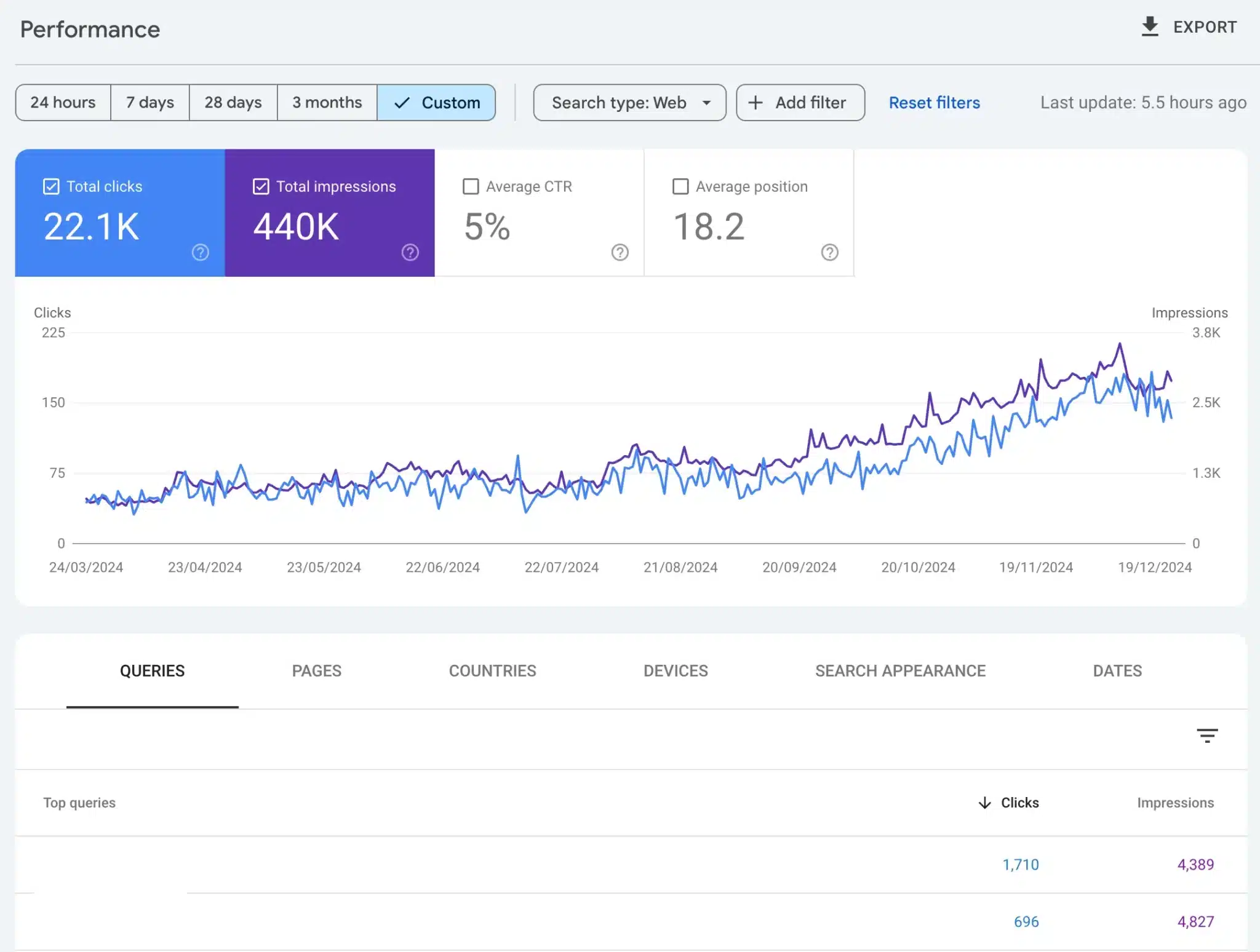
5. Are Low Conversion Rates Costing You Sales?
In Australia, desktop users convert at 3.2%, while mobile lags at 1.8% due to usability issues. If your numbers are dipping, your website’s user experience (UX) might be to blame.
Start by checking where users drop off in your conversion funnel:
- Do visitors leave after landing on a product or service page?
- Are calls-to-action being ignored?
- Are form fields too long or hard to complete?
- Is the checkout process clunky or confusing?
- Are mobile users converting significantly less than desktop?
Once you’ve identified the weak spots, focus on simplifying the user journey. Confusing layouts, unclear navigation, and slow checkouts push potential customers away. A redesign centred on UX can turn those missed opportunities into real results.

6. Does Your Visual Design Look Outdated?
You’ve probably read or heard this a lot—your website should “look modern.” And most advice will point you toward a cleaner, minimalist style. But there’s more to it than just appearance. A truly modern site isn’t one-size-fits-all, and “outdated” goes deeper than the surface.
A website can look fine on the surface and still feel outdated to users—or underperform in search, speed, or usability. Outdated doesn’t always mean it looks old. It can also point to backend issues that affect user experience and performance.
What outdated really means:
- Cluttered or hard-to-scan layout
- Inconsistent branding or low-quality visuals
- Not mobile-responsive
- Built on old or unsupported code
- Slow load times due to unoptimised assets
- No accessibility or SEO foundations in place
On the other hand, modern doesn’t mean every site must be minimalist. A comic store and a corporate firm will look completely different—but both can still be current and effective.
What modern design actually looks like:
- Clear visual hierarchy and mobile-first layouts
- Design that reflects your brand and audience
- Fast load times and clean code
- Accessible structure and inclusive features
- Updated frameworks that are easy to maintain
If your site falls behind in any of these areas, it might be time to rework both the front end and what’s running behind it.

7. Are Security Vulnerabilities Putting You at Risk?
If your website has ever shown a “Not Secure” warning, been hacked, or exposed user data, that’s a clear signal it’s time for a redesign. But even if you haven’t faced a breach yet, don’t assume you’re in the clear—most issues aren’t visible until it’s too late. Security should be built into your website, not added as an afterthought.
Website design and security go hand in hand. The way your site is built directly affects how well it can protect user data and withstand threats:
- No SSL certificate (HTTPS): Modern browsers warn users when a site isn’t secure, damaging trust instantly.
- Outdated CMS or plugins: Old software can leave known vulnerabilities exposed.
- Poor backend structure: Sites built on outdated frameworks are harder to update and more likely to break under attack.
- No access control or user permissions: Insecure login setups can be exploited for admin access.
- No regular updates or maintenance: Even well-built sites become risky without consistent upkeep.
In Australia, data protection laws require businesses to take reasonable steps to protect user information, and a secure website is part of that responsibility. Redesigning your site gives you a chance to fix security gaps at the foundation, not just plug holes.

8. Is Your Navigation Structure Hard to Use?
Research shows that unclear navigation increases user frustration and lowers the likelihood of return visits. If your navigation is causing confusion, that’s more than a usability hiccup—it’s a sign your site may need a full redesign. It’s not just about improving labels or layouts; it may mean your site’s architecture isn’t supporting how users behave online.
Red flag navigation signs to watch for:
- Menu items that are overly long, generic, or difficult to understand
- Inconsistent navigation across pages, such as missing menus or disjointed labels
- Footers that repeat confusing categories instead of clear, helpful links
- Breadcrumbs missing or misaligned on deeper pages
- Search functions prominently needed to find basic pages
Don’t wait to patch these issues. When navigation fails, users leave quickly. A redesign gives you the chance to rethink your site’s structure and create navigation that actually supports how users browse.

9. Are You Meeting Accessibility Standards?
Accessibility standards such as WCAG 2.0 Level AA are designed to make websites usable for as many people as possible. This is the current requirement for Australian government and public-facing websites, though newer versions like WCAG 2.1 and 2.2 are recommended for improved usability.
Here’s a concise checklist to see if your site might be missing the mark:
Accessibility essentials to check:
- Text alternatives (alt text) for all non‑text content
- Keyboard navigation and no navigation traps
- Sufficient colour contrast and scalable text for readability
- Video captions or transcripts where needed
- Clear headings and logical content structure
- Core accessibility (WCAG AA) compliance across devices
Catching these early matters. Even if you haven’t had complaints or legal notices, a redesign gives you the chance to build accessibility into your site’s foundation.
For a quick audit, tools like WAVE or Accessible.org can highlight potential gaps in compliance.
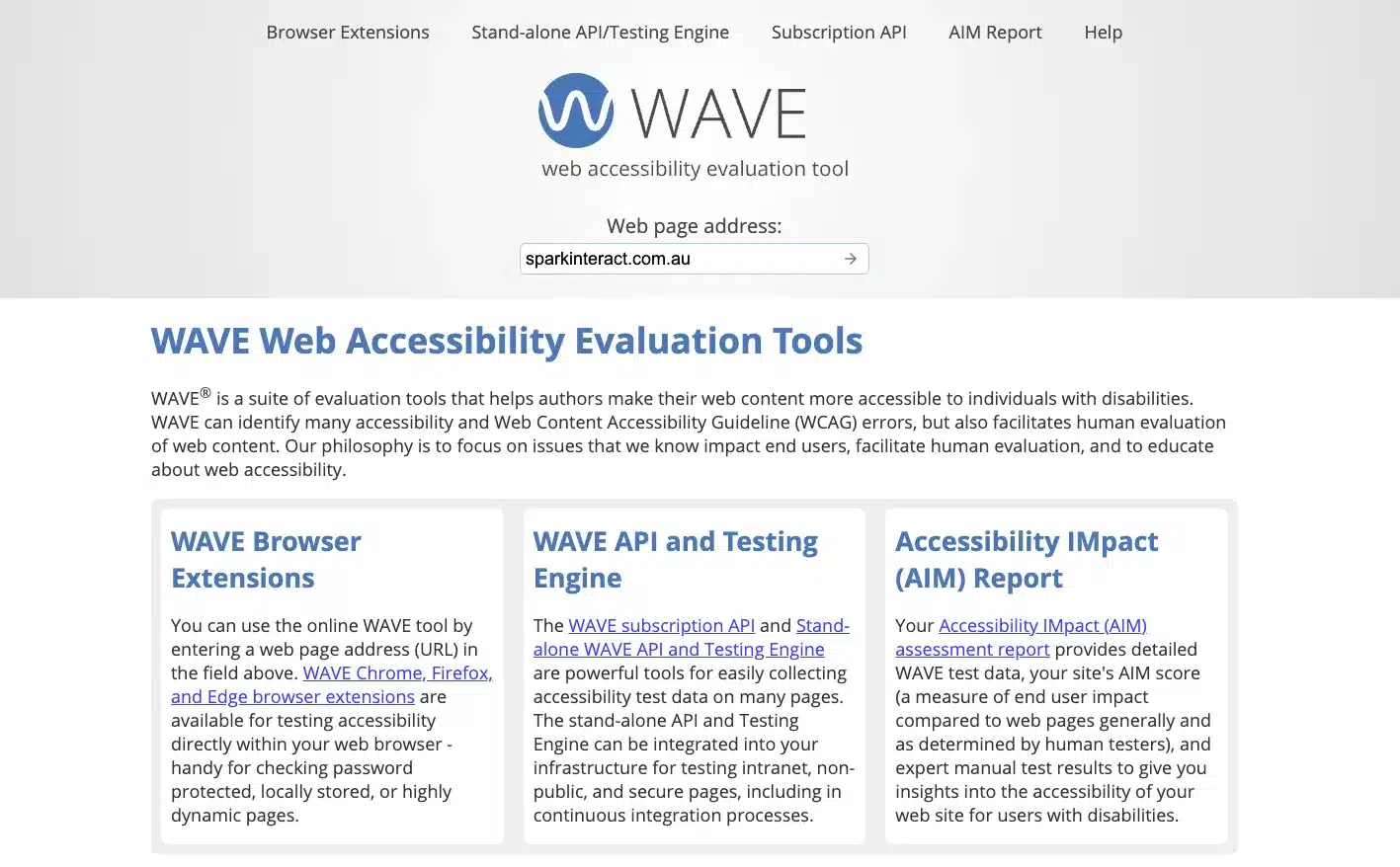
10. Does Your Site Still Hold Up Against the Competition?
If competing websites offer a smoother experience, clearer content, or a more modern design, that’s a sign your own site may be falling behind. Users naturally compare, even subconsciously—and if your site feels clunky or outdated in comparison, it could be costing you leads.
Here are things worth checking:
- Do their pages load faster than yours?
- Is their design more consistent and easier to navigate?
- Are their calls-to-action more prominent or persuasive?
- Do they offer features or content your site lacks?
If the answer is yes to any of these, it may be time to rework your site—not to copy others, but to stay competitive in what users expect from your industry online.
Website Redesign vs. Refresh: What’s Right for You?
Not every website needs to be rebuilt from the ground up. Sometimes a visual update is enough—other times, surface-level fixes won’t solve deeper problems. The right choice depends on how your site is performing and what goals you’re trying to achieve.
Here’s a quick guide to help you decide:
Consider a full redesign if:
- Your site is more than 5 years old
- You’re seeing consistent performance issues (speed, SEO, mobile)
- The backend is difficult to update or maintain
- The user journey feels disjointed or confusing
- You’ve had a major brand or service shift
Consider a refresh if:
- The core structure is still solid but the visuals feel dated
- You want to update fonts, colours, or imagery
- Some content needs reworking, but not a full rewrite
- Minor UX tweaks would improve engagement
- You’re on a limited budget but want to improve appearance
If several signs from earlier in this list apply to your site, a redesign might be the smarter long-term move. But if things mostly work and just need polishing, a refresh could be all you need for now.
Time for a Redesign?
A poor-performing website can damage credibility, reduce traffic, and limit conversions—especially if issues are left unaddressed. If several of the signs in this list apply, a redesign or refresh could be the next step.
Most redesigns take between 6–12 weeks, depending on scope and complexity. With a clear plan, your website can become a stronger asset for attracting and converting customers.

Free Website Redesign Checklist for Australian Businesses
Before making major changes, it helps to know where your website stands. This free checklist is designed to help Australian businesses audit key areas like mobile responsiveness, page speed, SEO, navigation, and visual consistency.
It’s a practical starting point for identifying performance gaps and deciding whether a redesign or refresh is needed.
Download the checklist to:
- Review essential technical and visual benchmarks
- Identify areas holding back user experience or visibility
- Make informed decisions backed by clear criteria
Complete the form below to receive a copy and start reviewing your site with clarity and confidence.