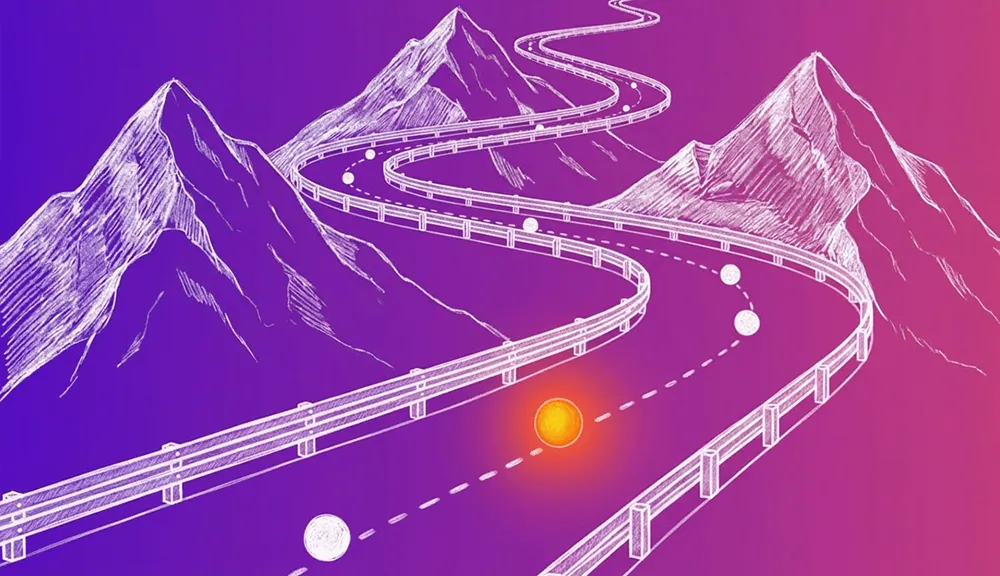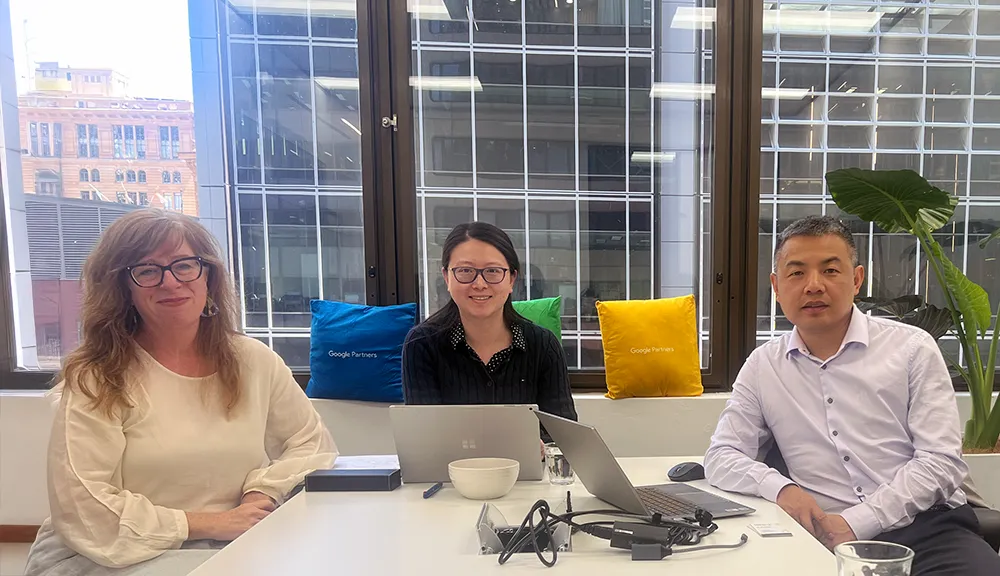Australia’s eCommerce scene is booming, and picking the right platform can set you up for success—or lead to constant headaches. Whether you’re building your online store from scratch or refining your website development strategy, two of the biggest names in the game are Shopify and WooCommerce. But which one works best for Aussie businesses?
We’re breaking it down with a local focus—pricing in AUD, Aussie-friendly payment options, GST compliance, and what actually matters to your customers.
The Battle of eCommerce Giants
A Quick Look at Shopify vs WooCommerce
Picking the right eCommerce platform is a big decision, especially when considering its implications for ecommerce website development. Shopify and WooCommerce lead the pack, but they offer very different experiences. Below is a quick side-by-side comparison to highlight their key differences.
| Feature |  Shopify |
WooCommerce |
|---|---|---|
| Ease of Use | Beginner-friendly, no coding required | Requires WordPress knowledge |
| Pricing (AUD) | Monthly subscription | Free plugin (but requires hosting) |
| Payment Options | Shopify Payments, PayPal, Afterpay, Stripe | Stripe, PayPal, Afterpay, Square, local banks |
| Customisation | Limited but streamlined | Highly customisable |
| SEO & Marketing | Built-in SEO tools | Full SEO control |
| Scalability | Excellent for growing businesses | Flexible but depends on hosting |
| Support | 24/7 support | Community-based support |
For a deeper dive, here’s what we’ll cover:
Set Up and Sell—No Tech Degree Required
Which eCommerce Platform Is Easier to Use?
We’ve worked with plenty of business owners, and here’s what we’ve seen: most don’t have time to deal with complex setups. If you want a straightforward, no-fuss solution, Shopify makes it easy—sign up, pick a theme, and start selling.
Why Shopify is easier to use:
All-in-one platform – No need to worry about hosting, security, or software updates.
Drag-and-drop builder – Design your store visually, no coding required.
Built-in features – From payment processing to inventory management, everything’s ready to go.
24/7 support – Get help whenever you need it.
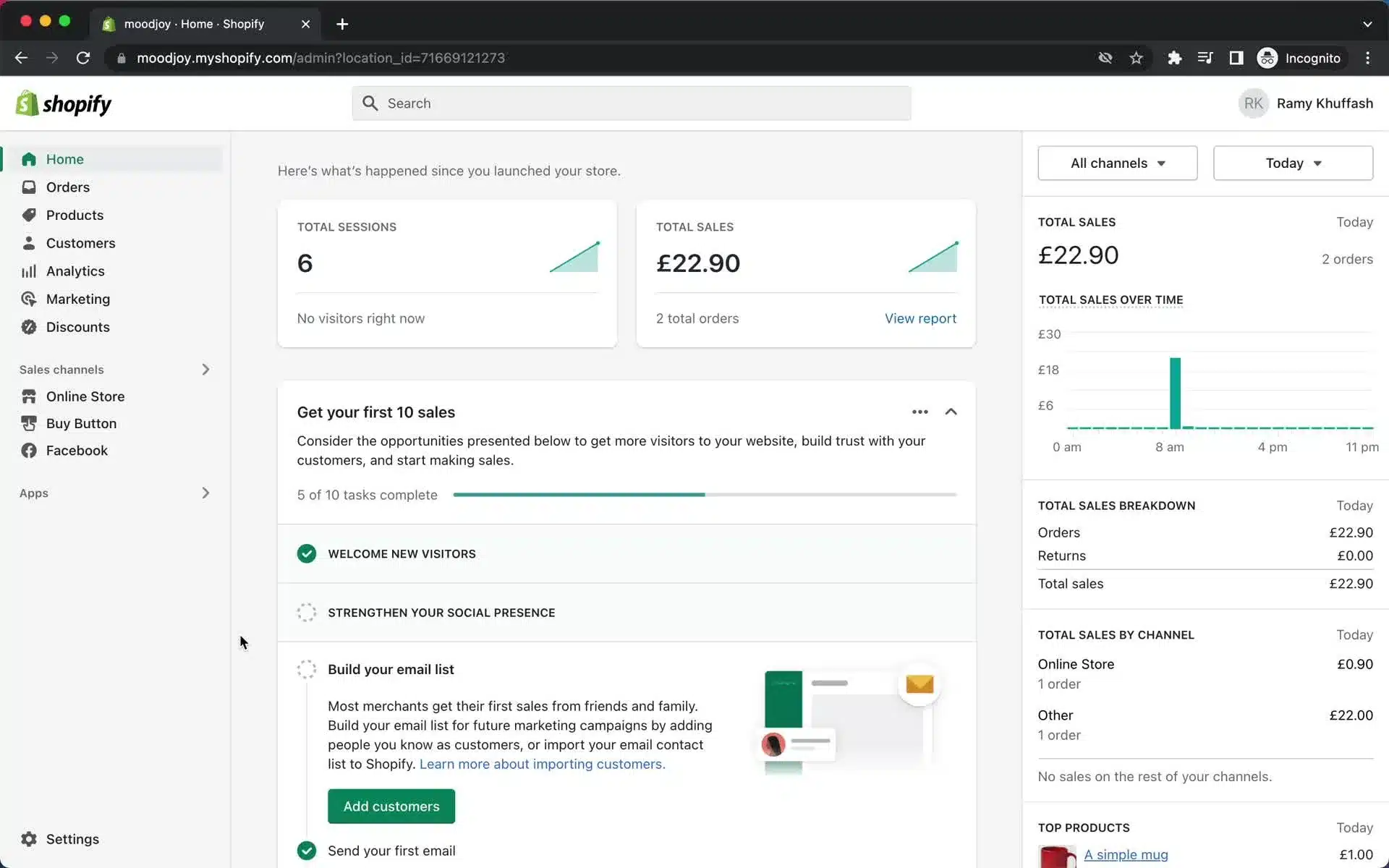
WooCommerce, on the other hand, gives you more control—but that comes with extra steps. It’s a WordPress plugin, meaning you’ll need to:
What makes WooCommerce more complex?
Set up hosting and install WordPress – Unlike Shopify, WooCommerce doesn’t include hosting.
Manually configure themes and plugins – Want extra features? You’ll need to install and manage them yourself.
Handle security and updates – WooCommerce stores require regular web maintenance to stay secure and up to date.
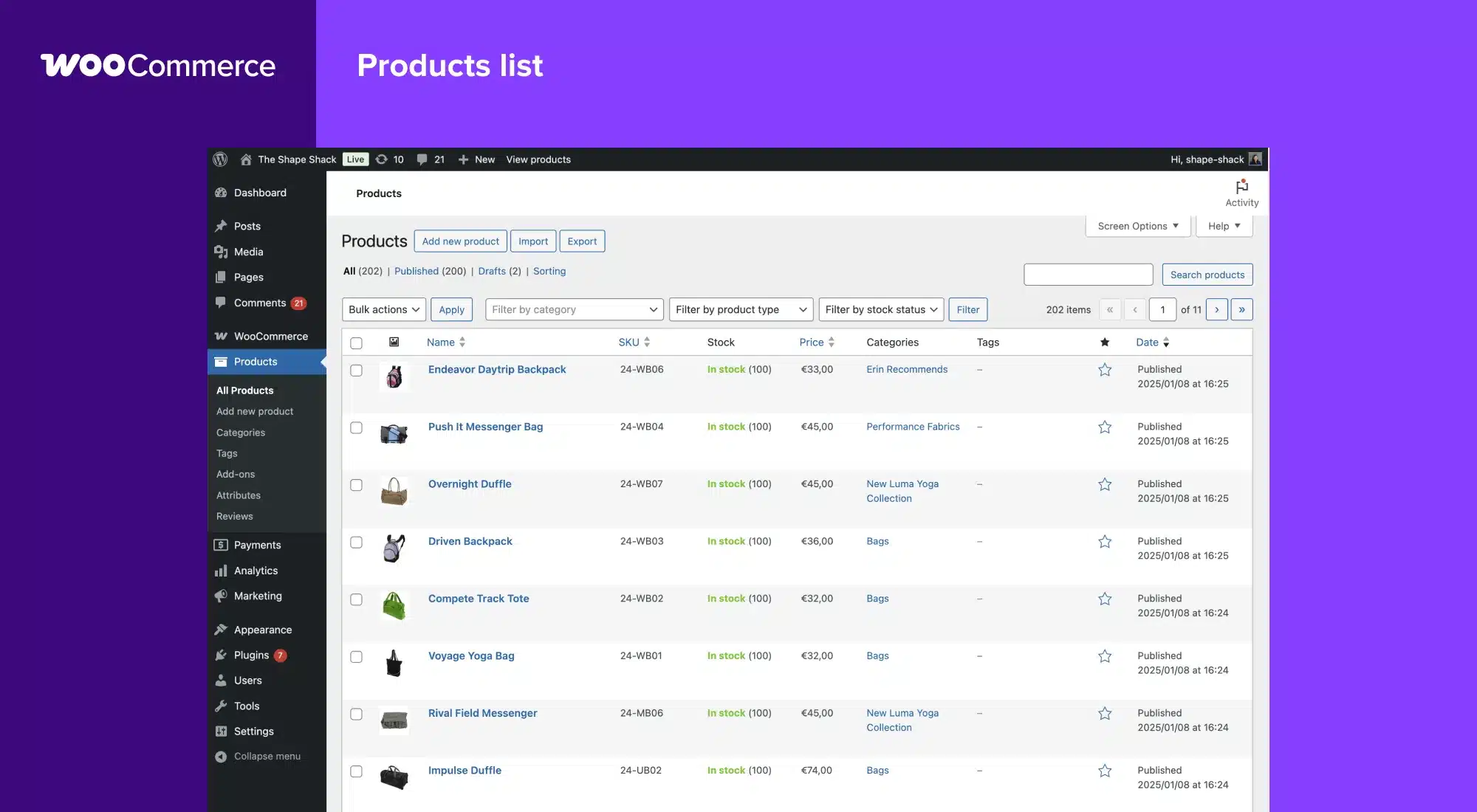
If you’re comfortable with WordPress website and want full customisation, WooCommerce is incredibly powerful. But if you want a hassle-free way to launch your store, Shopify is the clear winner for ease of use.
Bang for Your Buck
Price matters, and when it comes to eCommerce platforms, you need to know what you’re paying for—both upfront and over time. Let’s break it down.
Shopify Plans Pricing in AUD
Basic Shopify: ~$42 AUD/month – Great for small businesses starting out.
Shopify: ~$114 AUD/month – More features, lower transaction fees.
Advanced Shopify: ~$431 AUD/month – Powerful tools for scaling businesses.
Shopify Plus: Starts at $2,300 USD/month* – Tailored for enterprise-level businesses with high sales volumes.
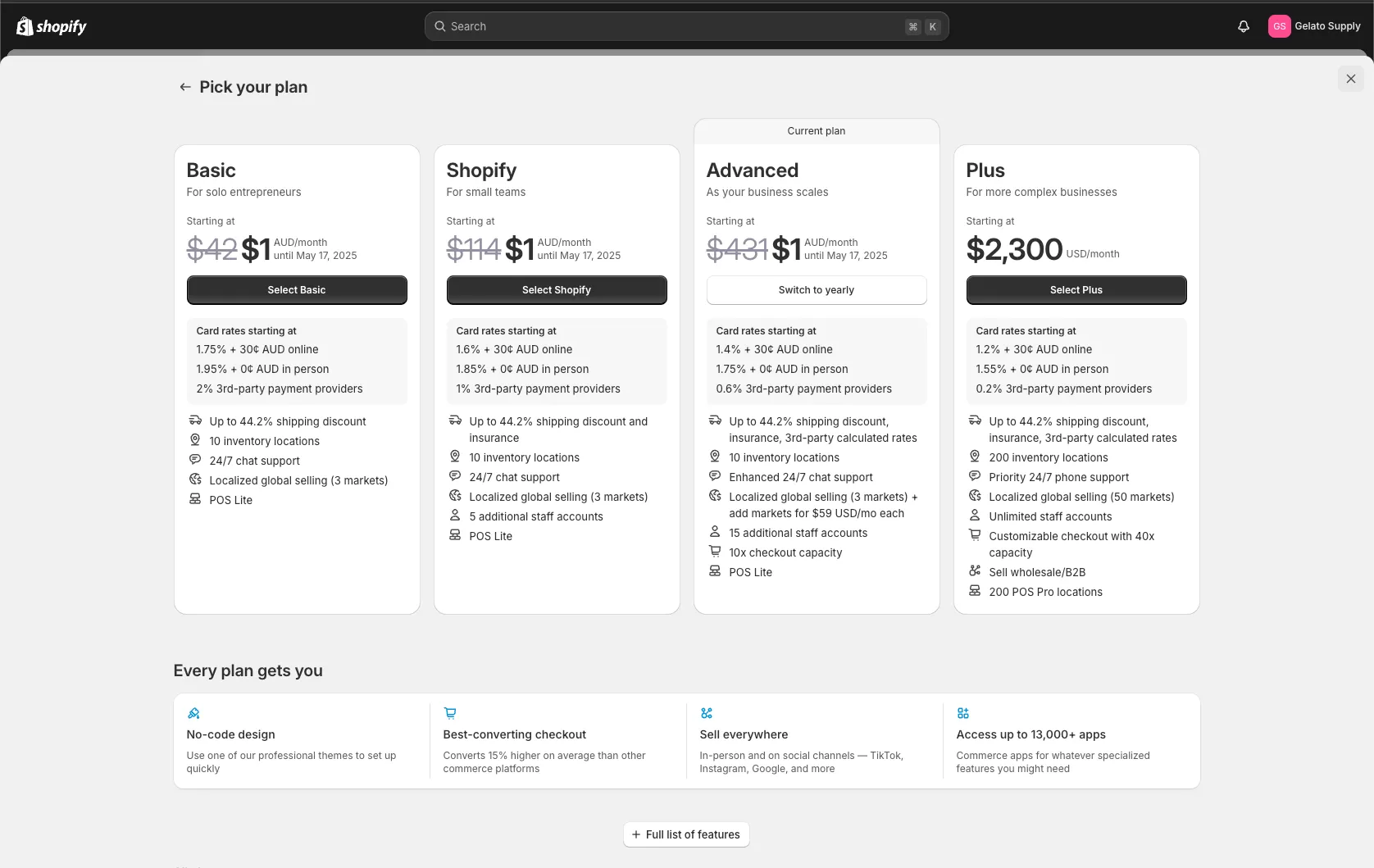
*Please note that the Shopify Plus plan is quoted in USD and starts at $2,300 per month for standard setups and integrations on a 3-year term. The exact cost in AUD will depend on the current exchange rate.
- Keep in mind: Shopify also charges transaction fees unless you use Shopify Payments. Plus, apps and themes can add extra costs.
WooCommerce Plans Pricing in AUD
WooCommerce Plugin: Free – But that’s just the beginning.
Hosting: ~$10–$40 AUD/month (varies by provider).
Domain: ~$20 AUD/year.
SSL Certificate: Free to ~$100 AUD/year.
Premium Plugins & Themes: $0–$300 AUD/year, depending on what you need.
WooCommerce is technically “free,” but costs stack up fast depending on web hosting, plugins, and security. Shopify gives you predictable pricing, while WooCommerce offers more flexibility but requires hands-on management.
How Aussie Businesses Get Paid
Best Payment Gateways for Your eCommerce Store
Seamless payments are the lifeblood of any online store. Both Shopify and WooCommerce offer robust options, but here’s how they stack up for Australian businesses.
Shopify Payment Options
Shopify Payments lets you accept major debit and credit cards directly:
Supported Cards: Visa, Mastercard, American Express, UnionPay.
Digital Wallets: Apple Pay, Google Pay, Shop Pay.
-
Note: Using Shopify Payments means no additional transaction fees beyond the standard card processing fees.
For additional payment methods, Shopify integrates with over 100 other providers globally, including PayPal and Stripe.
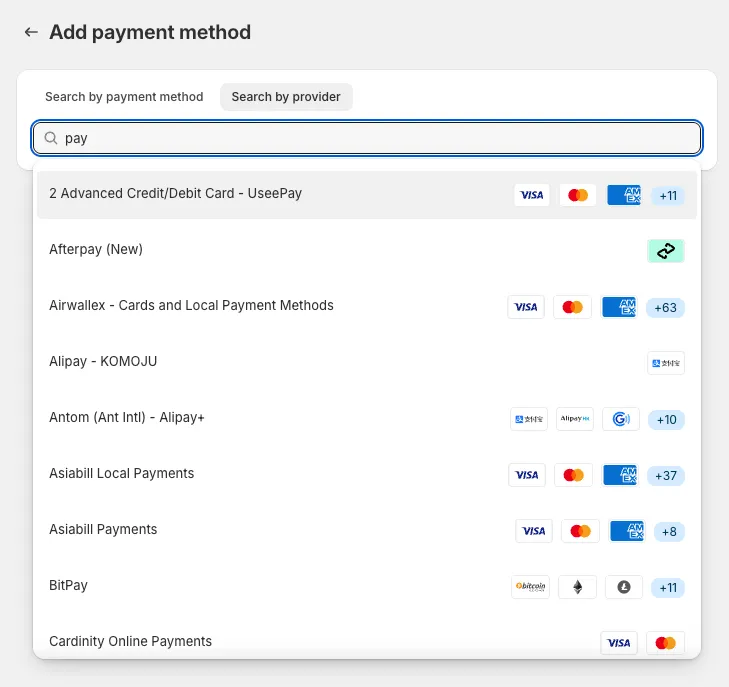
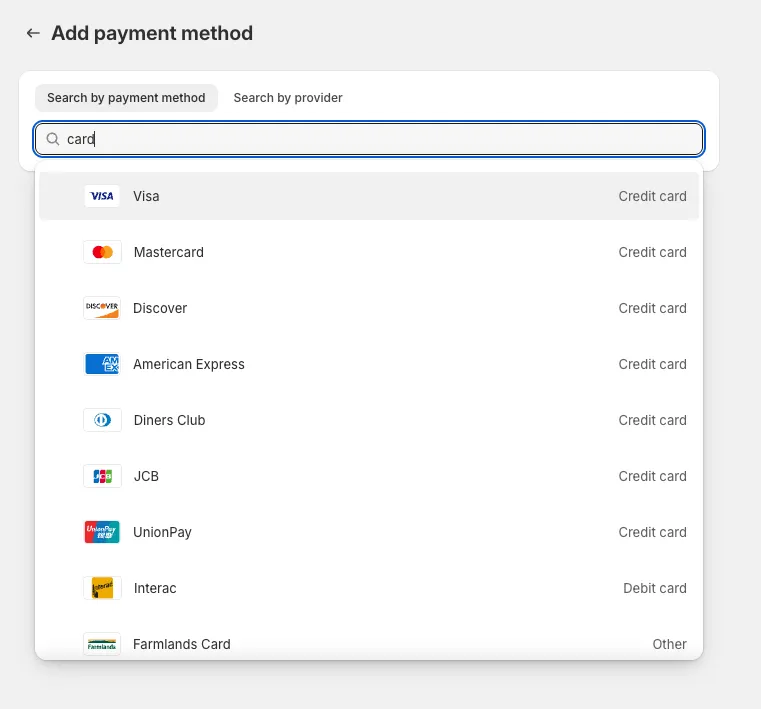
WooCommerce Payment Options
WooCommerce offers extensive flexibility with payment gateways:
WooPayments: Securely accept credit and debit cards, Apple Pay, and more in over 100+ currencies.
Stripe: A popular choice for handling various payment methods.
PayPal: Widely recognised and trusted by consumers.
Square: Ideal for businesses that operate both online and in-person.
Eway: An Australian payment gateway supporting major credit and debit cards, including Visa, Mastercard, and American Express.
- Note: WooCommerce's open-source nature allows integration with numerous local and international payment gateways.
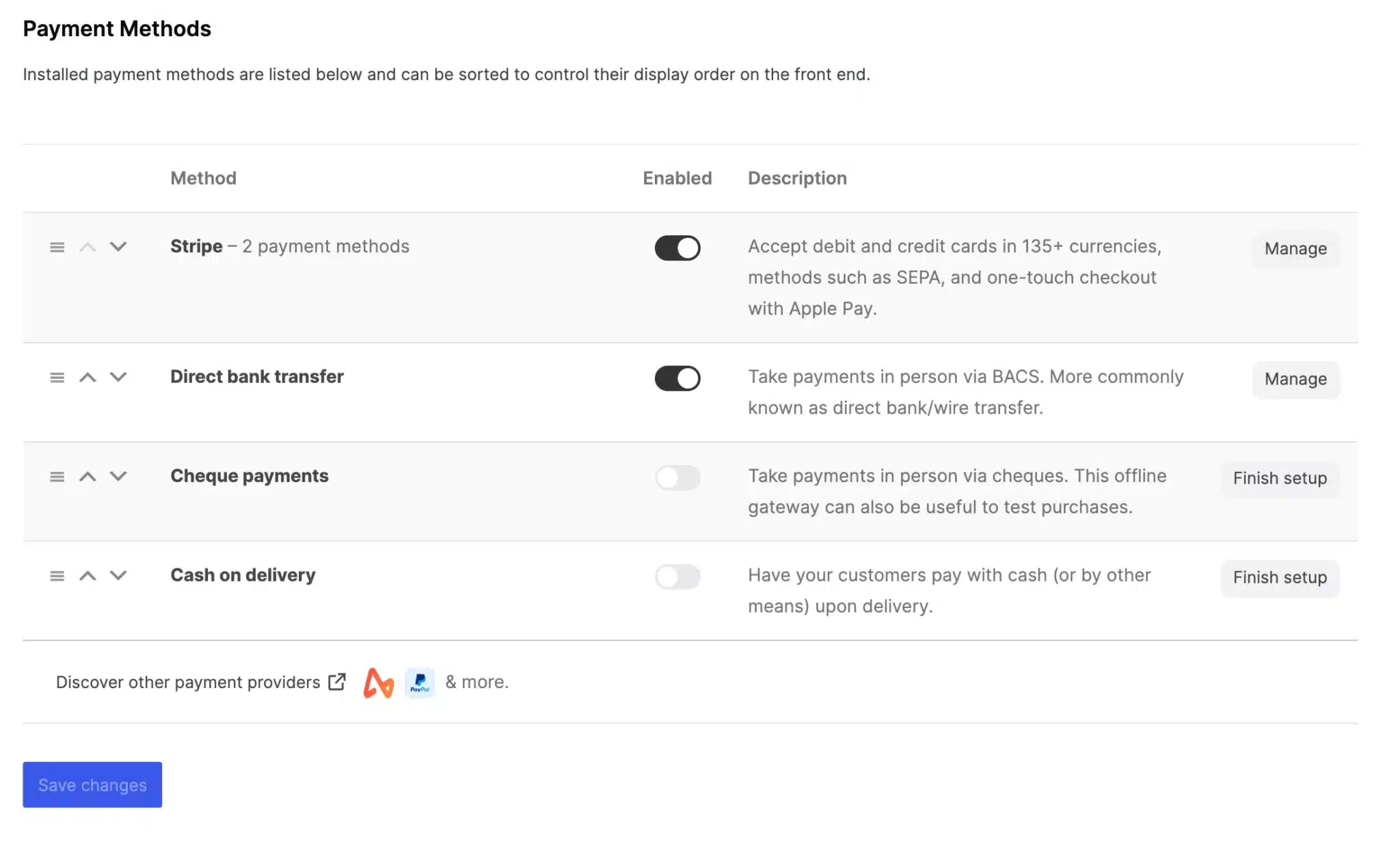
Staying on the ATO’s Good Side
How Shopify and WooCommerce Handle GST & Taxes
Want to make profits while keeping the Australian Taxation Office (ATO) happy? Both Shopify and WooCommerce offer tools to manage GST, though each approach is different.
Shopify: Simplified GST Management
Automatic GST Setup: Shopify allows you to configure GST settings directly within your store’s admin panel. By navigating to Settings > Taxes, you can set the country tax rate to 10% for Australia.
Integrated Reporting: While Shopify provides basic tax reporting, integrating with accounting software like Xero or QuickBooks can enhance your reporting capabilities.
WooCommerce: Flexible GST Control
Customisable Tax Settings: WooCommerce enables detailed tax configurations. By going to WooCommerce > Settings > Tax, you can set the standard tax rate to 10% for Australia.
Automated Tax Calculations: WooCommerce offers automated tax calculations, simplifying the process of managing taxes.
- Our take: If you prefer a straightforward approach with essential GST settings, Shopify has you covered. However, if you require extensive customisation and control over your tax configurations, WooCommerce offers the flexibility to tailor your store's tax settings to your specific needs.
Build It Your Way
Customisation and Design Flexibility for Your WooCommerce or Shopify Store
Your online store should look and feel like your brand—not just another cookie-cutter website. That’s where customisation comes in. We’ve built countless eCommerce sites for clients, so here’s the deal:
Shopify: Polished but Play-by-the-Rules
Great if you want a plug-and-play setup with beautiful, mobile-friendly themes.
Customisation is possible, but you’re working within Shopify’s structure—major changes require apps or Liquid coding.
Adding unique features? Expect to pay for apps or a developer to tweak the code.
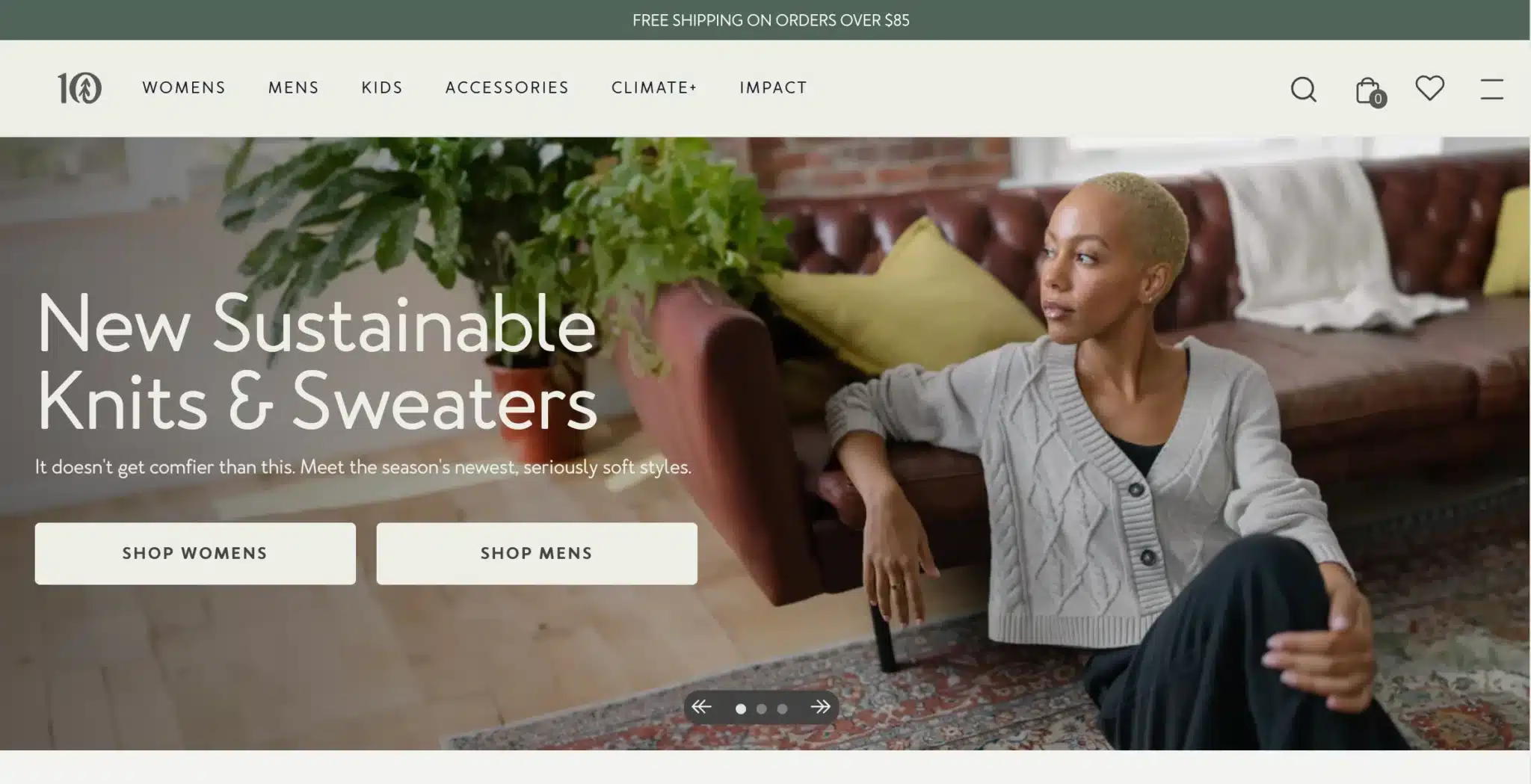
WooCommerce: The Wild West of Customisation
If you can dream it, you can build it. No limits. No restrictions.
Full control over layout, checkout flow, and functionality—but you (or your developer) need to know what you’re doing.
Want a completely unique storefront? Custom themes and plugins make it happen—but they take time to set up.

So, what’s the move? If you want a sleek store without the tech headaches, Shopify keeps it simple. If you’re after a fully custom online experience, WooCommerce gives you the creative freedom—but be ready to put in the work (or hire someone who can).
Get Found, Get Sales
SEO & Marketing Features That Drive Traffic
Great products don’t sell themselves—people need to find you first. That’s where SEO (search engine optimisation) comes in. We’ve helped businesses rank higher and drive organic traffic, and here’s what actually matters when choosing an eCommerce platform:
Shopify: SEO-Friendly Out of the Box
Built-In SEO Features: Shopify automatically generates canonical tags, sitemaps, and robots.txt files, ensuring your site is primed for search engines from the get-go.
User-Friendly Tools: Editing title tags, meta descriptions, and alt text is straightforward, making on-page SEO accessible even for beginners.
Limitations: While Shopify covers the basics, advanced customisations might require additional apps or workarounds, as certain technical SEO aspects are less accessible.
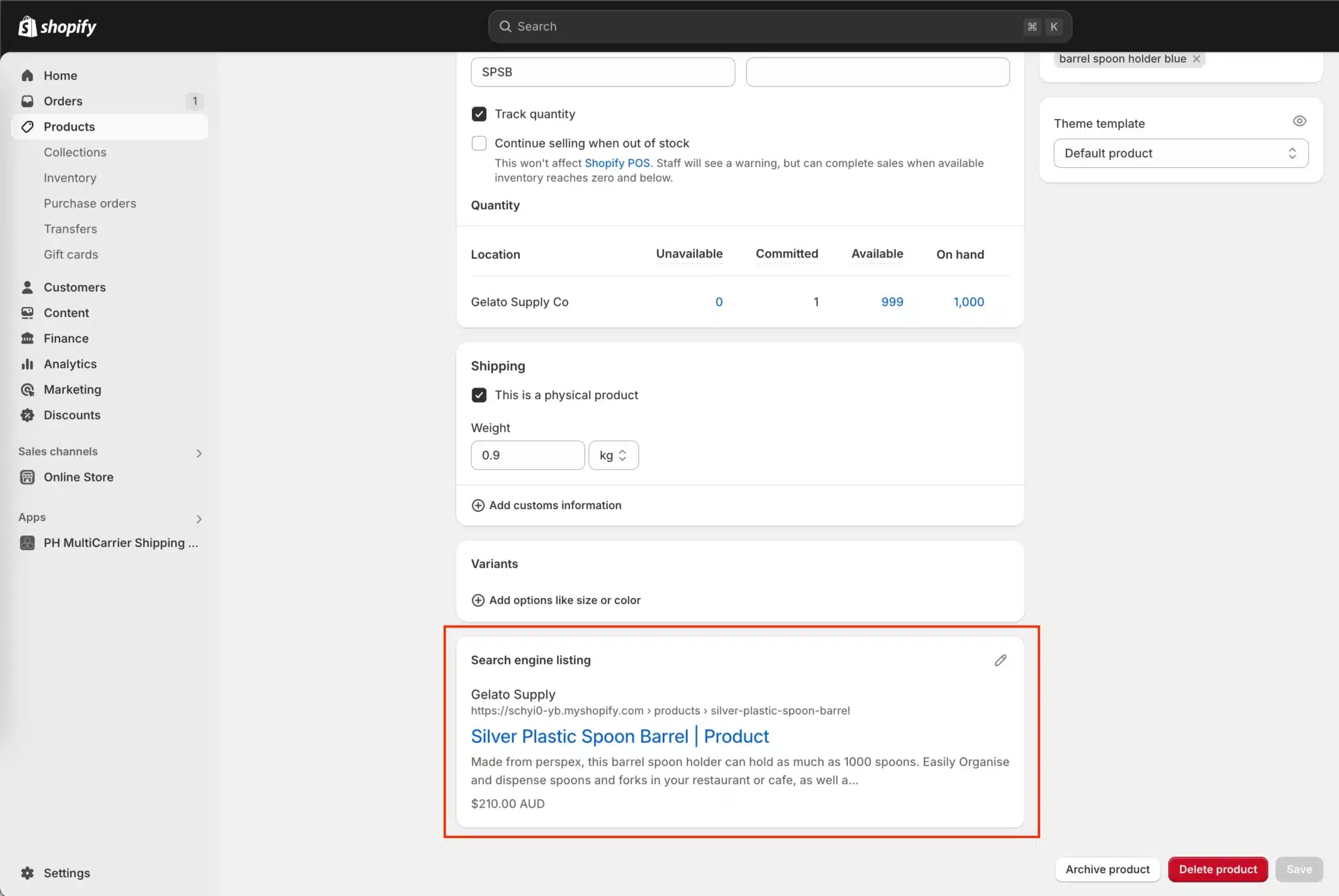
Product SEO Setting in Shopify
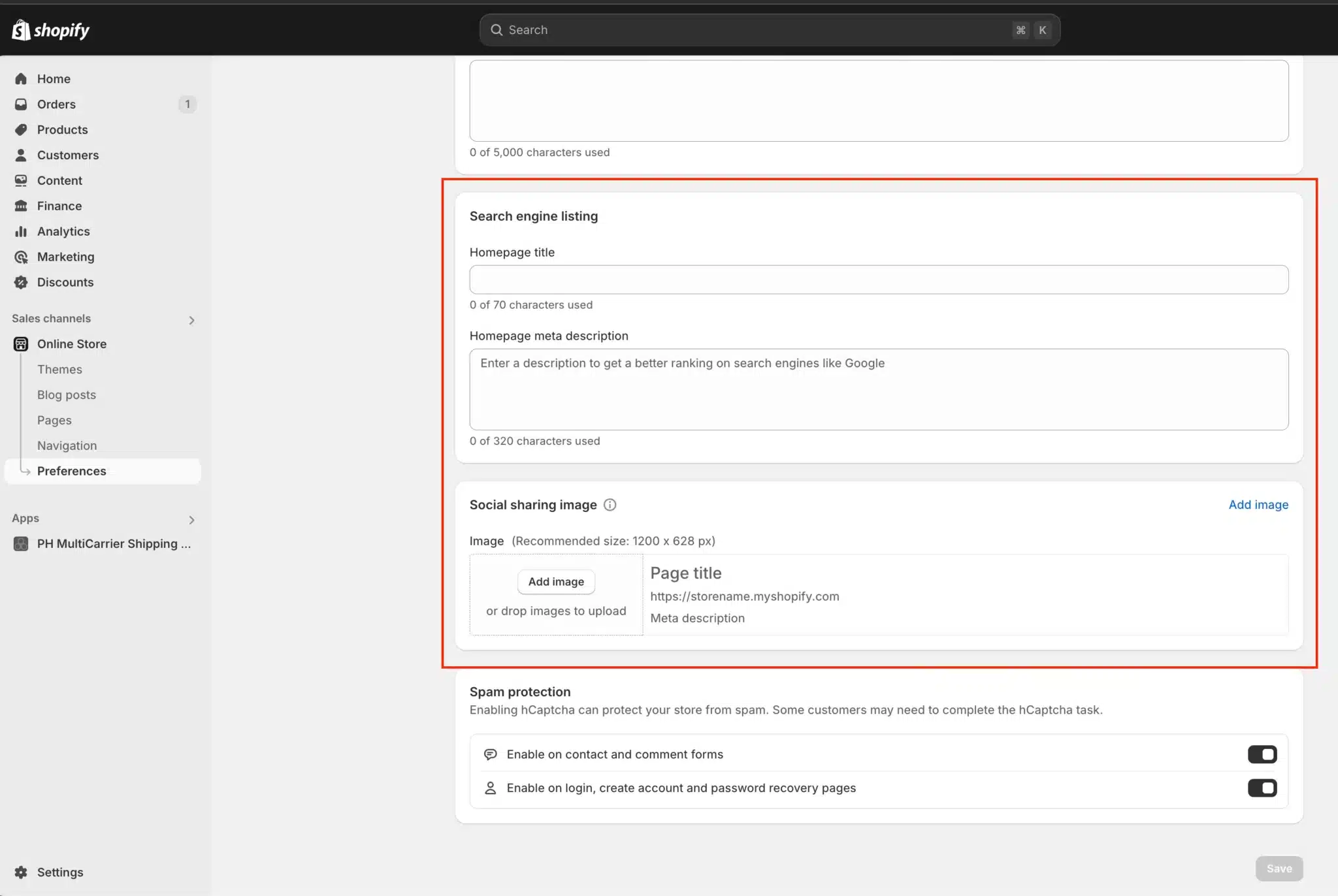
Page SEO Setting in Shopify
WooCommerce: Full SEO Control, If You Know How
Deep Customisation: Built on the WordPress platform, WooCommerce offers unparalleled access to SEO settings, allowing for intricate adjustments to URLs, meta tags, and more.
Powerful Plugins: Integrations with tools like Yoast SEO provide advanced features such as XML sitemaps, breadcrumbs, and content analysis, giving you a comprehensive SEO toolkit.
Learning Curve: With great power comes the need for knowledge. WooCommerce’s extensive capabilities can be overwhelming without prior SEO experience or professional guidance.
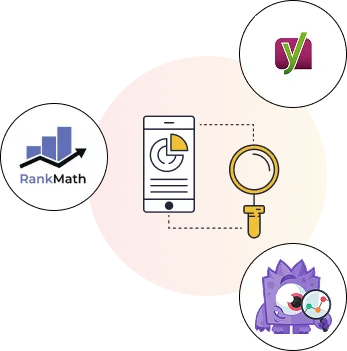
- Our take: If you're seeking a platform that handles SEO essentials with minimal fuss, Shopify is a solid choice. However, if you desire granular control and are prepared to invest time in optimisation, WooCommerce offers the flexibility to tailor your SEO strategy precisely.
Fast, Safe, and Built to Last
How Shopify and WooCommerce Handle Security & Performance

Shopify: Security and Speed Out of the Box
Robust Security Features: Shopify is certified Level 1 PCI DSS compliant, the highest standard for payment security. This means your customers’ payment information is handled with top-tier protection.
Automatic SSL Encryption: Every Shopify store comes with 256-bit SSL/TLS encryption, ensuring data transmitted between your store and customers is secure.
Global CDN and DDoS Protection: Shopify utilises a global Content Delivery Network (CDN) and has built-in DDoS protection, which helps maintain fast load times and guards against malicious attacks.
Consistent Uptime: With 24/7 security monitoring, Shopify ensures your store remains operational, providing a seamless shopping experience for your customers.
WooCommerce: Flexibility with Responsibility
Security Depends on You: WooCommerce’s security is as strong as the measures you implement. This includes selecting a secure hosting provider, keeping your WordPress site and plugins updated, and following best security practices.
Performance Optimisation: WooCommerce allows for extensive performance tuning, but it requires proactive management. Implementing caching, optimising images, and minifying code are essential steps to ensure your store runs smoothly.
Custom Security Enhancements: You have the freedom to integrate additional security measures, such as firewalls and malware scanners, tailoring protection to your specific needs.
- Our take: If you prefer a platform where security and performance are managed for you, Shopify is a solid choice. However, if you want full control and are prepared to actively manage your store's security and performance, WooCommerce offers the flexibility to customise every aspect.
From Small Store to Sales Machine
Scalability and Growth Features for eCommerce Businesses
Scaling isn’t just about adding products—it’s about handling growth without headaches. Shopify makes it seamless, while WooCommerce gives you control (if you know how to manage it).
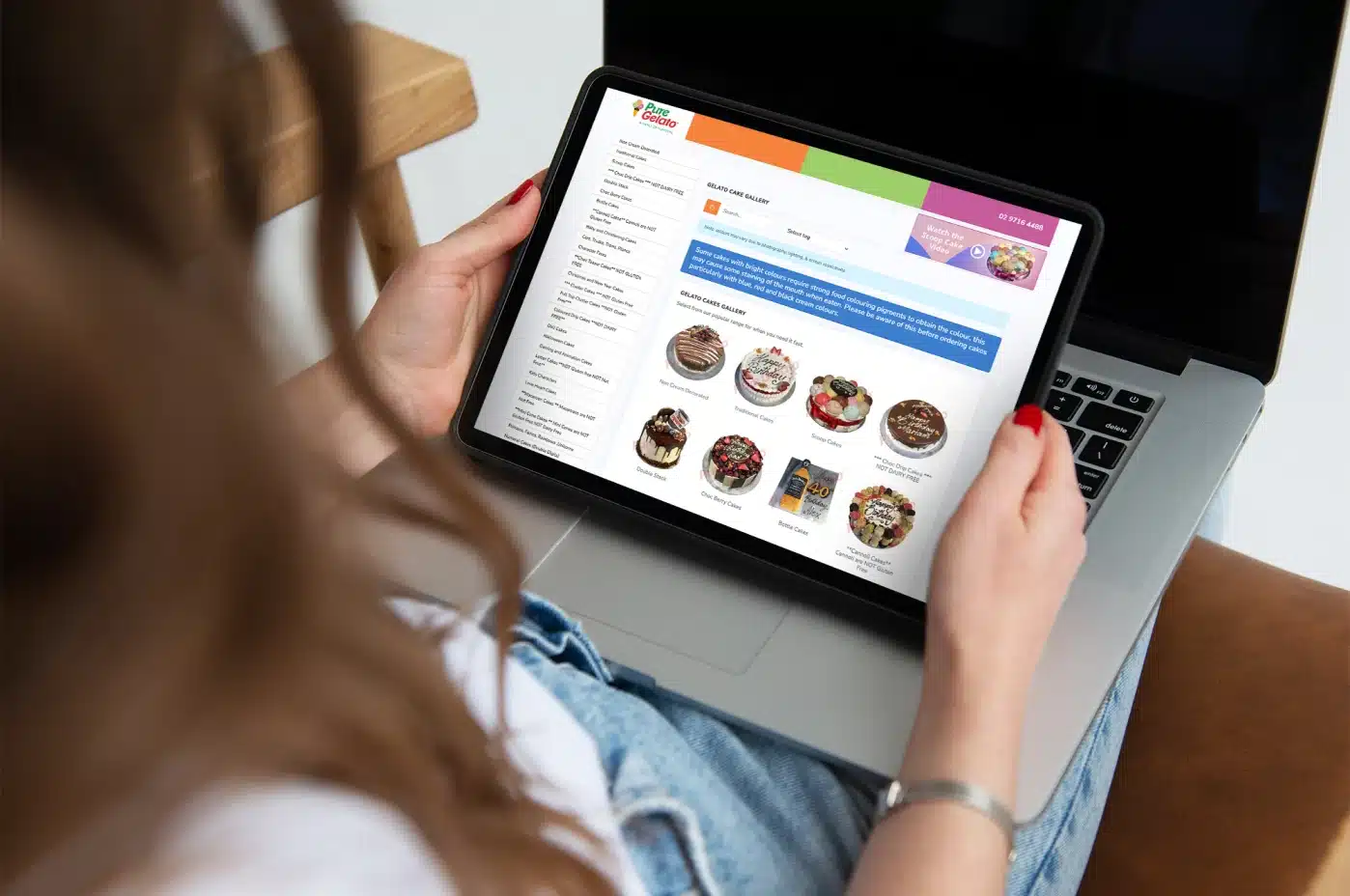
Shopify: Built for Growth, No Sweat
Handles high traffic effortlessly – Shopify’s servers scale automatically, so you don’t have to worry about site crashes during big sales.
99.99% uptime – No surprises, just smooth, reliable performance.
Shopify Plus for serious growth – Custom automation, unlimited bandwidth, and advanced support for high-volume businesses.
WooCommerce: Power, If You Know How to Use It
Hosting-dependent scalability – Growth is in your hands. The right hosting provider makes all the difference.
Optimisation is key – Speed and performance depend on caching, CDNs, and plugin choices.
Fully customisable – If you want complete control over how your store scales, WooCommerce lets you build it your way.
Scaling Without the Guesswork
We’ve seen businesses struggle with scaling—slow sites, abandoned carts, rising ad costs. But when they bring in the right expertise, growth becomes predictable. Whether you need a hands-off, scalable solution (Shopify) or a fully custom setup (WooCommerce), having the right strategy is what turns a store into a true sales machine.
Help When You Need It
Customer Support and Community for Shopify & WooCommerce
When running an online store, having reliable support is crucial. Let’s break down the customer support options for Shopify and WooCommerce, so you know what to expect.
Shopify: Support That's Got Your Back
24/7 Availability: Whether it’s 2 AM or 2 PM, Shopify’s support team is ready to assist via live chat, email, and callback options.
Comprehensive Help Center: Access a wealth of resources, including step-by-step guides and FAQs, to troubleshoot common issues.
Active Community Forums: Engage with fellow merchants to share insights, solutions, and experiences.
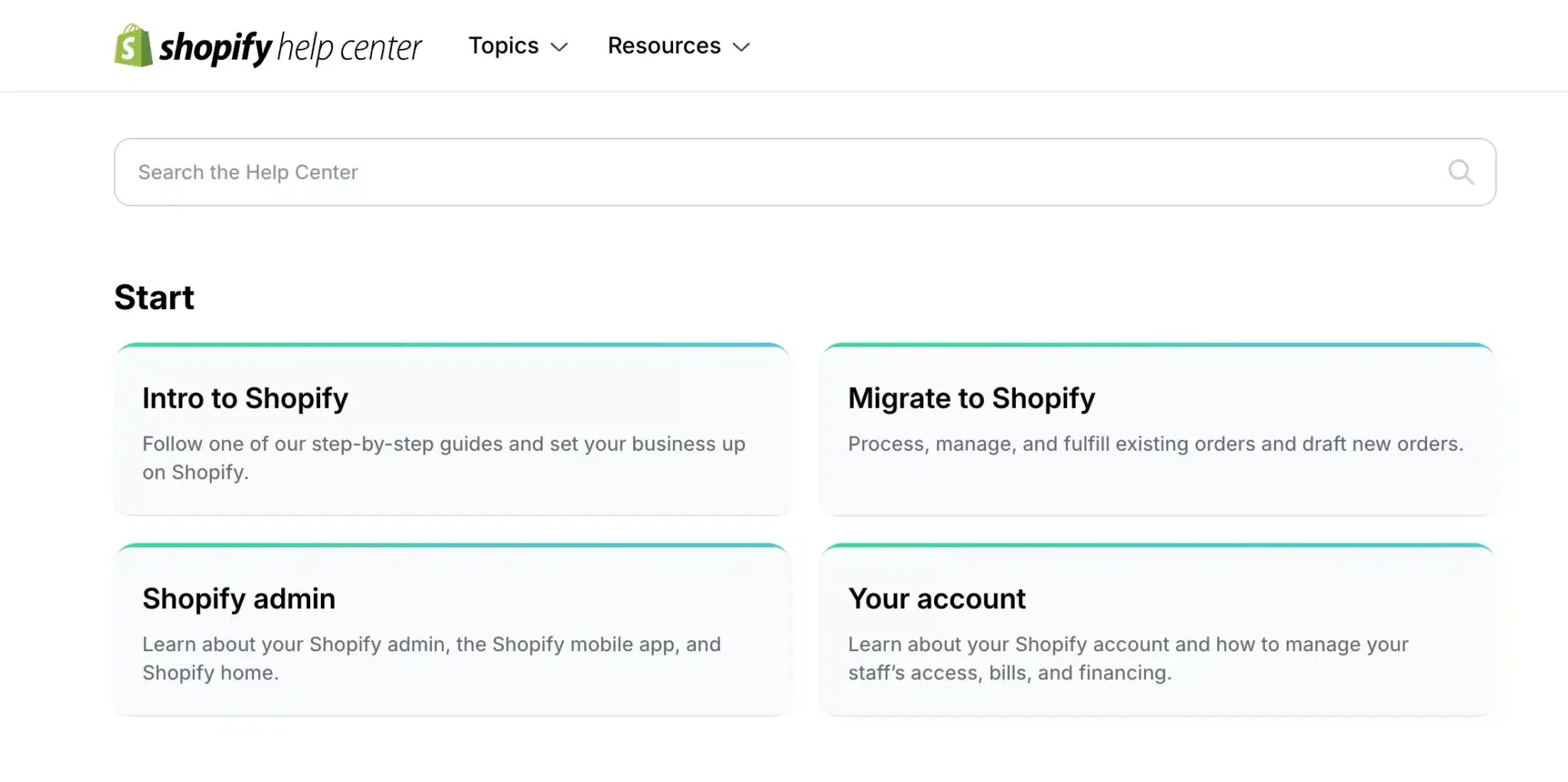
WooCommerce: Community-Driven Assistance
Extensive Documentation: Dive into detailed guides covering setup, customisation, and troubleshooting.
Community Support: Leverage forums and user groups where experienced developers and store owners share advice.
Third-Party Plugins: Enhance your support capabilities with plugins like ‘Customer Support for WooCommerce’ to manage inquiries directly from your dashboard.
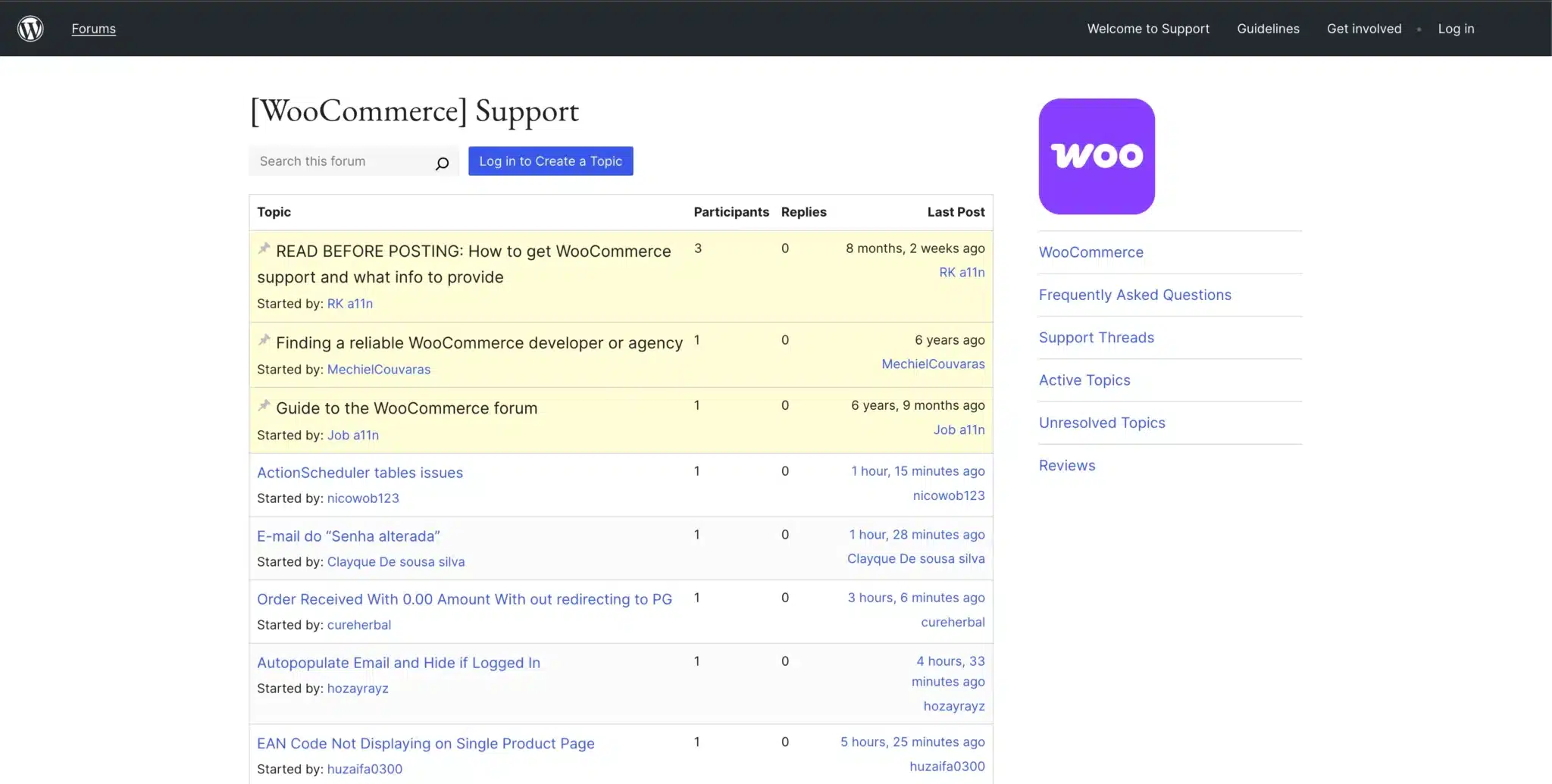
- Our take: If having round-the-clock, dedicated support is a priority for your business, Shopify's offerings are robust and reliable. On the other hand, if you prefer a community-driven approach and are comfortable navigating forums and documentation, WooCommerce provides a wealth of resources to assist you.
The Final Verdict
Still unsure? Here’s a quick checklist to help you decide:
Go with Shopify if you:
- Want a ready-to-go platform without dealing with hosting or security.
- Prefer 24/7 customer support instead of relying on community forums.
- Need a user-friendly setup with built-in sales and marketing tools.
- Are focused on scaling fast without worrying about technical issues.
Go with WooCommerce if you:
- Want full control over your store’s design, features, and SEO.
- Are comfortable managing hosting, updates, and security (or have an expert to help).
- Need local payment gateways or tax flexibility for Australian businesses.
- Are looking for a cost-effective solution with no fixed monthly fees.
No matter which platform you choose, growth doesn’t happen by chance. Many businesses start with the right platform but see real results when they optimise their store, marketing, and strategy. Whether you’re DIY-ing or getting Shopify expert help, the key is to build a store that works for you—not the other way around.
You’ve got a clearer idea of what you need from your eCommerce platform—now let’s make it even easier. Based on the type of business you run, one platform might be a better fit than the other. Here’s a quick guide to help you decide at a glance.
| Business Type | Best Choice |
|---|---|
| Small businesses & startups |
 Shopify |
| Retailers with physical stores |
 Shopify with POS integration |
| Tech-savvy entrepreneurs |
WooCommerce |
| Custom online stores |
WooCommerce |
| Businesses scaling internationally |
 Shopify |
Wrapping It Up
Choosing the Right Platform for Your eCommerce Store
Choosing the right eCommerce platform isn’t just about features—it’s about what will drive your business forward. When selecting your platform, it’s essential to keep in mind the Do’s and Don’ts of eCommerce Web Design to ensure your store is primed for success. If you need a streamlined, hassle-free setup, Shopify is a solid bet. If you want complete control and customisation, WooCommerce gives you the flexibility to build exactly what you need.
Still not sure? We’ve helped businesses just like yours navigate the choice and set up stores that actually convert. Let’s chat about what works best for you—get in touch with Spark today.
Frequently Asked Questions (FAQ)
Shopify is a fully hosted eCommerce website builder, making it easy to launch an online business with built-in tools. WooCommerce, on the other hand, is a WordPress plugin that offers more flexibility through WooCommerce extensions but requires self-hosting and more technical setup.
Yes, WooCommerce is free, but running a store involves costs like hosting, a domain, SSL certificates, and premium WooCommerce extensions. While Shopify has pricing plans with predictable costs, WooCommerce expenses depend on the services you choose.
Yes, you can migrate between these popular eCommerce platforms using third-party migration tools or professional services. Since Shopify integrates with various migration apps, moving product data, orders, and customer details can be streamlined.
When it comes to search engine optimisation (SEO performance), WooCommerce offers more control through plugins like Yoast SEO, custom URLs, and detailed site structure options. Shopify has built-in SEO tools but fewer advanced features.
Both platforms support GST calculations, but WooCommerce allows deeper customisation using tax-related WooCommerce extensions. Shopify automates tax collection for Australian businesses, simplifying compliance.
It depends on your needs. Shopify is best for businesses that want an easy-to-use, all-in-one eCommerce website with sales features, built-in hosting, and reliable support. WooCommerce is ideal for those who want full control over customisation, shipping options, and integrations.
WooCommerce can be more cost-effective if you handle your own setup and hosting. Shopify’s pricing plans offer predictability, making it easier to budget.
Yes! Both platforms support Afterpay, but WooCommerce offers more flexibility with additional payment gateways and WooCommerce extensions for Australian merchants.
Both Shopify and WooCommerce support dropshipping, but Shopify makes it easier with built-in apps like Oberlo. WooCommerce requires third-party plugins to enable dropshipping functionality.
Yes! Shopify has built-in email marketing tools, while WooCommerce allows integration with plugins like Mailchimp and Klaviyo to run targeted campaigns.